A Waterfall or Profile-type Trend has several unique interface features. Waterfall uses Trend’s ribbon and plot area right-click menu, as well as the Run Browser.
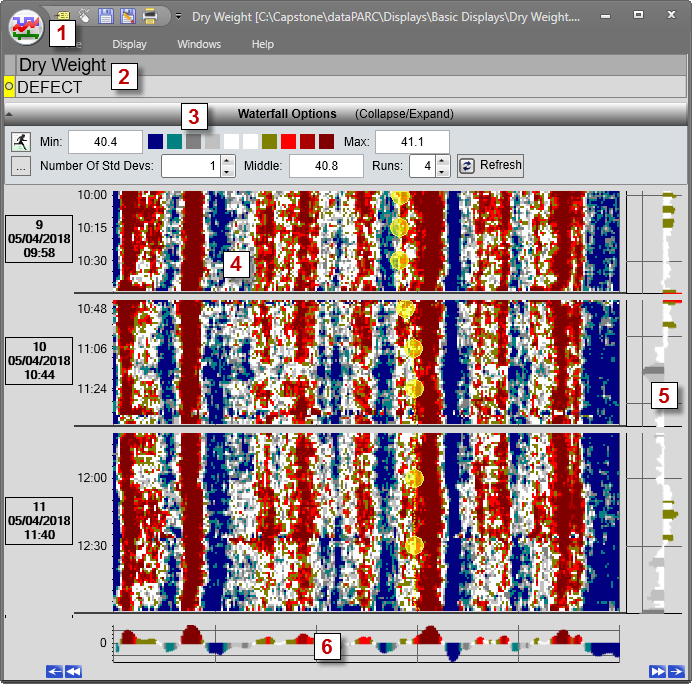
Ribbon: Waterfalls use the same ribbon as the Trend.
Caption: The caption or title of the waterfall, set in Properties. This is also the tag info grid if any process tags have been added to the profile trend, such as a defect tag.
Waterfall Options: Controls for changing how the data is shown, see below.
Plot Area: The profile data, color-coded based on the waterfall’s settings. The Trend’s timespan or the Run Browser control the date range(s) of the data. See below.
MD Chart: The average machine direction (MD) profile is shown on the right of the profile. When SmartMouse is enabled, the plot is of the actual values at the position under the mouse.
CD Chart: The average cross direction (CD) profile is shown below the profile. When SmartMouse is enabled, the plot is of the actual values at the time under the mouse.