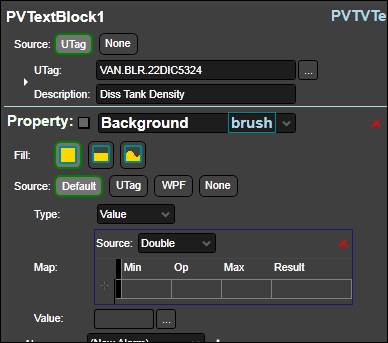Purpose: Learn how to bind two properties of a control to its default source.
Task: Add a tag to the canvas to create a PVTextBlock, then bind its background property to its default source.
Steps:
Drag and drop a tag onto the canvas.
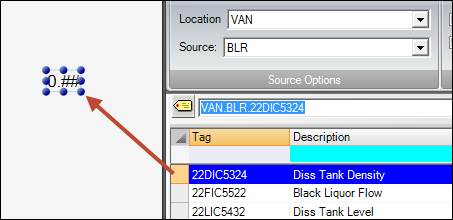
On the Animation panel, change the selected property to Background.
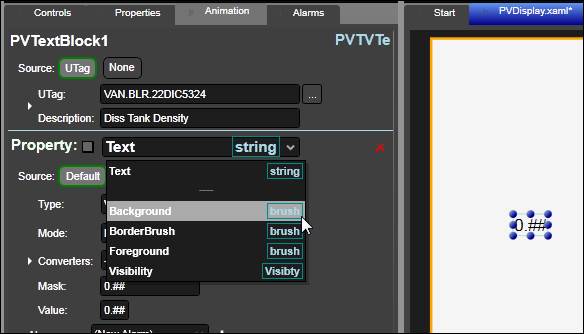
Notice that the Background property is automatically bound to the default source. In this case, a map converter must be used to map ranges of tag values to a set of colors. Configure this PVTextBlock in the Use Map Converter to Change Color Dynamically tutorial.