Purpose: Add asset properties to a Trend.
Task: Use Tag Browser to search for assets, then select an asset property and add it to a trend. Use the Trend’s tag info grid right-click menu to trend more asset properties.
Steps:
Open Tag Browser and select the ~Asset Source. Make sure the Asset Hierarchy is selected.
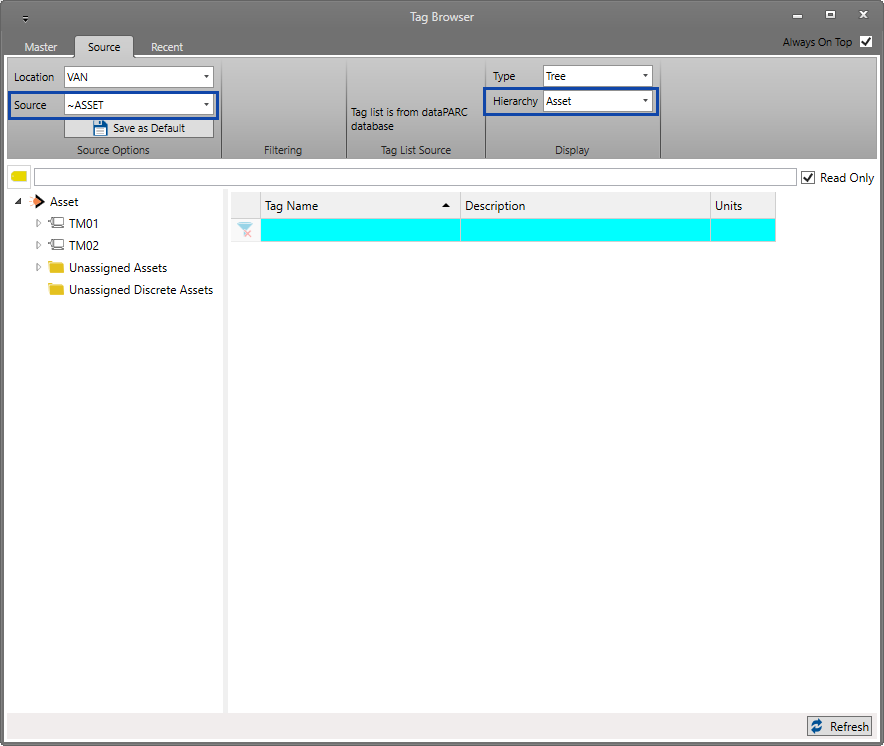
Expand the Asset Tree by clicking on nodes or using the right-click menu to Expand All.
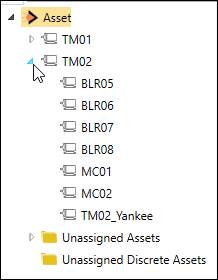
Select an asset to see the associated properties.
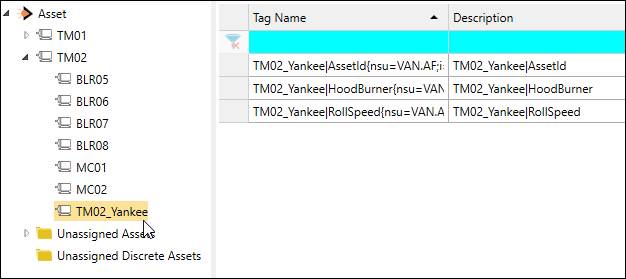
Select a property from the list.
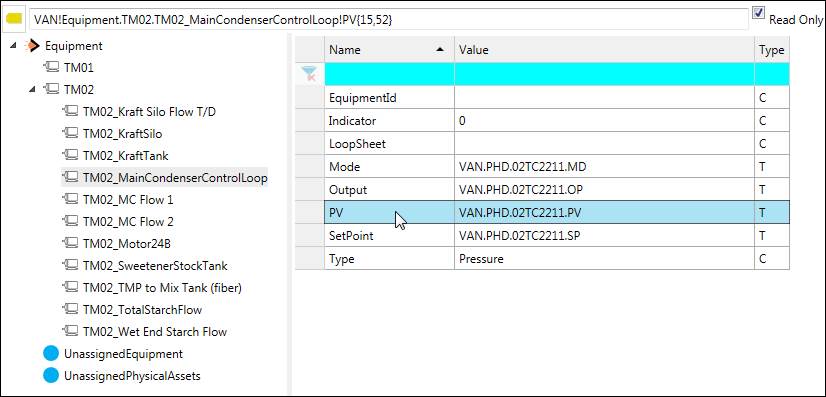
Click and drag from the tag icon or the item in the grid onto a Trend. Alternatively, double-click the item in the grid.
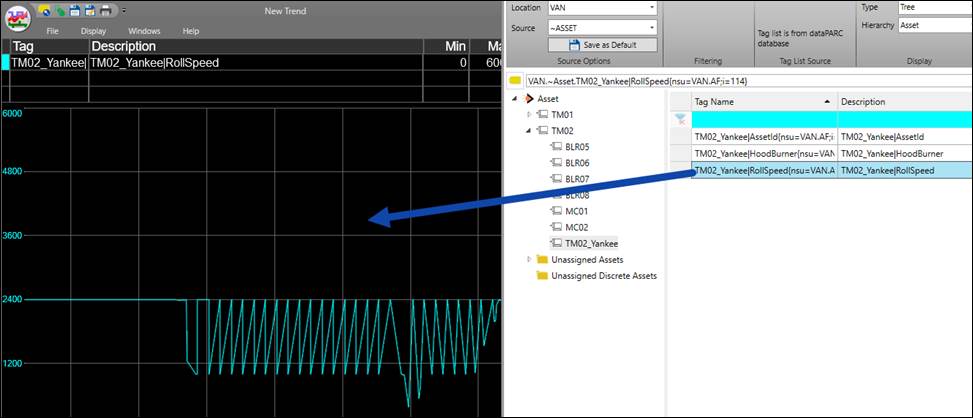
Related properties can be trended from the tag info grid right-click menu. If configured, a custom subset of properties can be trended, or all properties can be trended.