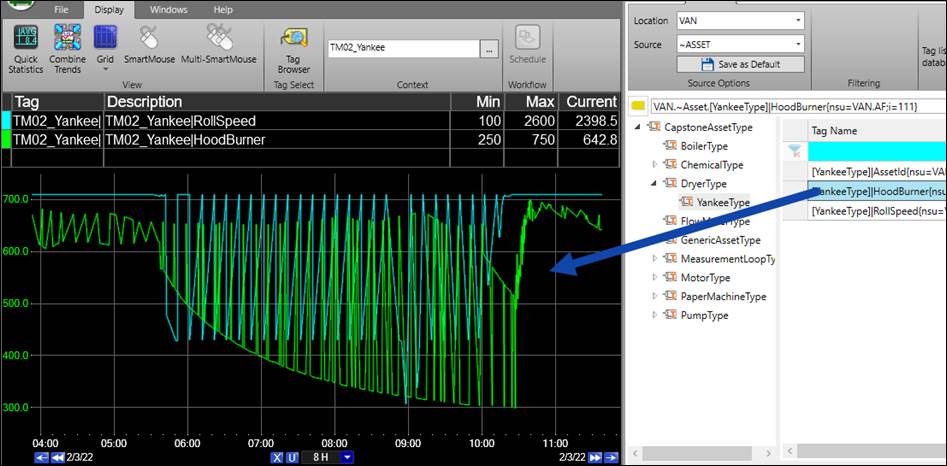Purpose: Add properties of asset types to a Trend, then provide an asset context to see values from a specific asset.
Task: Use Tag Browser to search for asset types, then add one to a trend. Use Context Selector to provide the asset context.
Steps:
Open Tag Browser and select the ~Asset Source. Make sure the Asset Type Hierarchy is selected.
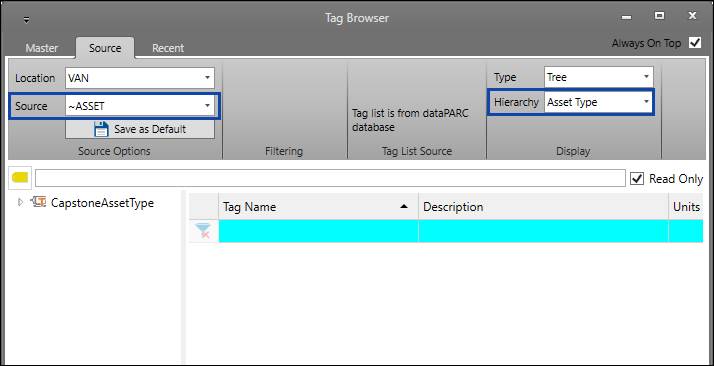
Expand the Asset Tree by clicking on nodes or using the right-click menu to Expand All.
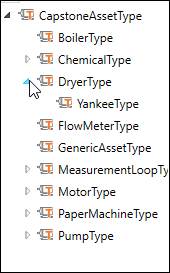
Select an Asset Type and a property.
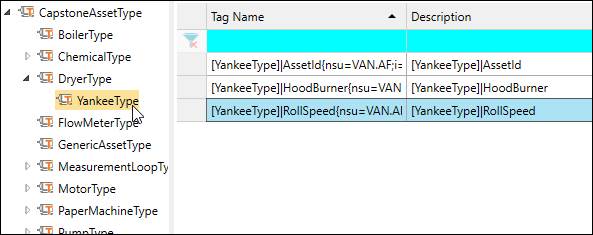
Click and drag from the tag icon or the item in the grid onto a Trend. Alternatively, double-click the item in the grid.
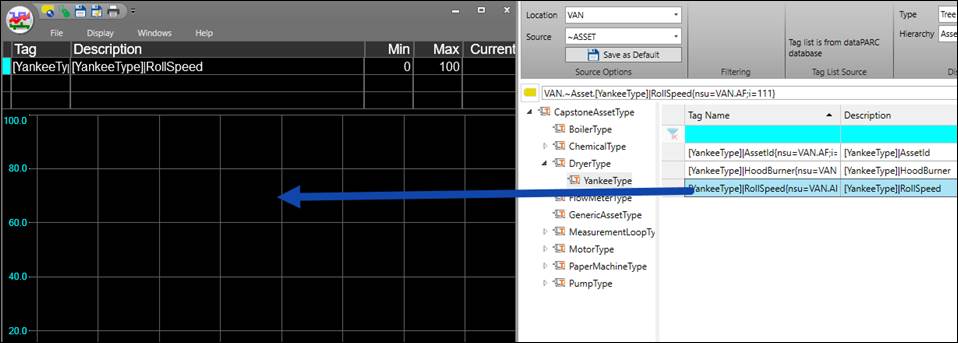
On the Display tab, click the ellipsis button (…) to open the Context Selector.
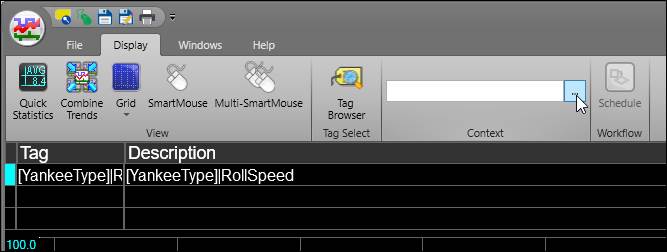
Select the Asset Type found in the display to show asset instances of that type.
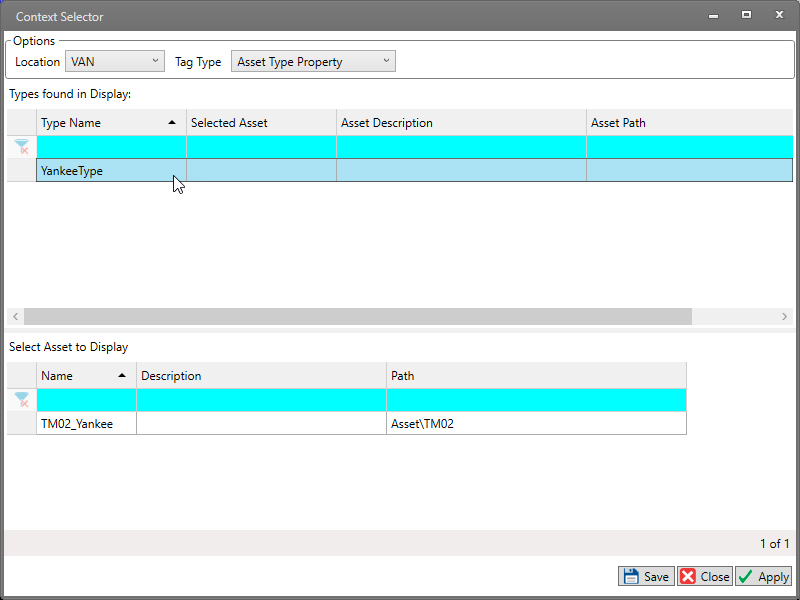
Select an asset instance, then click Save.
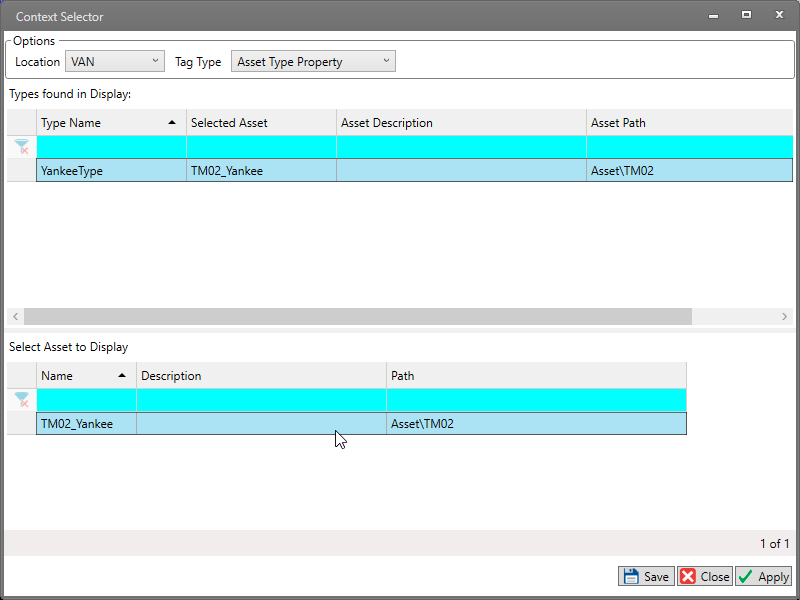
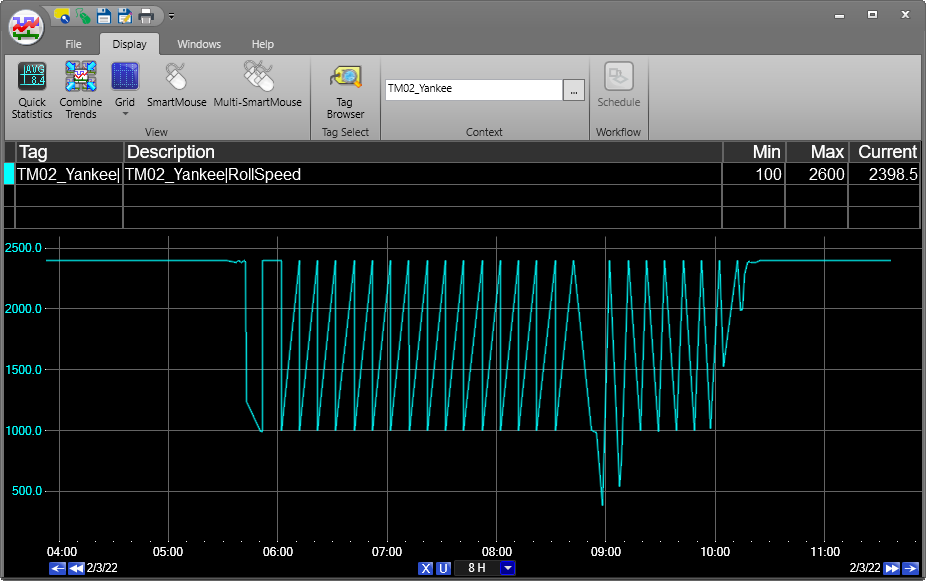
Additional asset type properties will take on the same asset context.