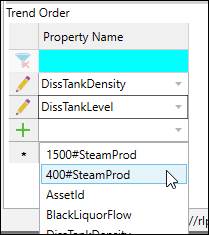The Properties tab lists the properties of the selected equipment type.
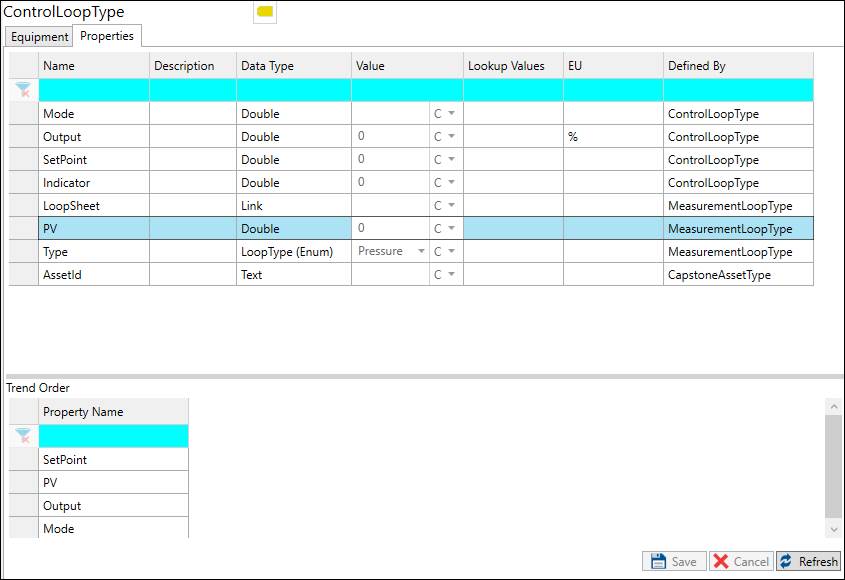
The default properties for an asset are Name, Description, Path, and AssetId. To build custom properties, start typing in the new item row. Enter at least a name and make sure the data type matches the expected values. Other property values can be set at the asset instance level.
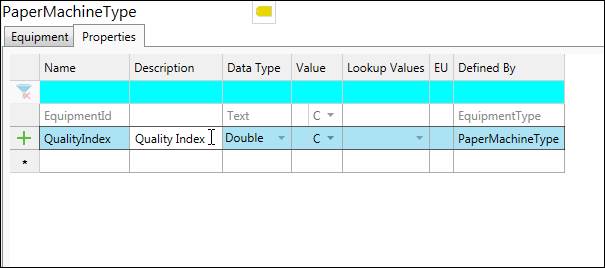
Trend Order
For an asset, a subset of properties can be configured to be trended from the Tag Browser right-click menu. Select the properties in the order in which they should appear in the trend.