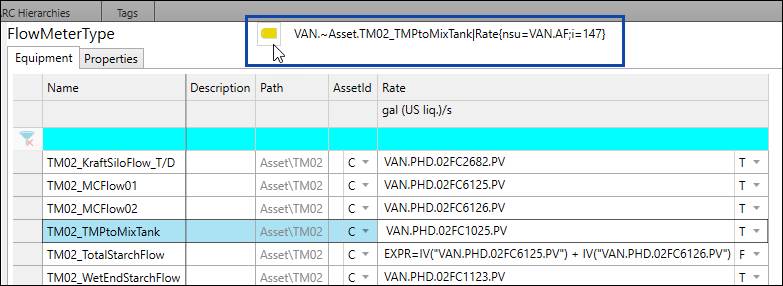The Equipment Tab shows the list of named assets. Each row is an asset of the type selected in the tree, and the columns show asset properties. The properties shown will vary based on what is configured for the asset type on the Properties Tab. The default The sources of property values are specified here. Property values can come from a constant, a formula, or a tag.
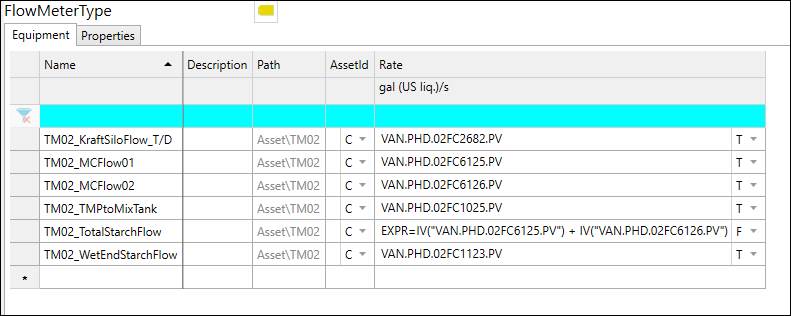
New Asset
To build the asset list, start typing in the new item row. Enter at least a name. Note: The asset naming convention is defined by the site; examples shown here are for demonstration only.
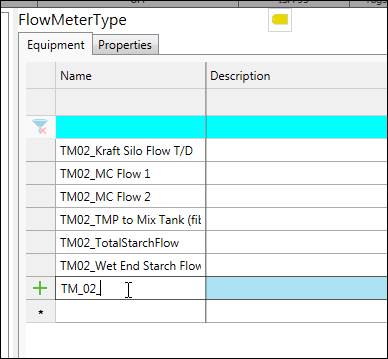
Define Property Values
To define property values, for a constant manually enter the value, and for a tag drag and drop the tag in the field. For a formula, enter /EXPR= followed by the expression. See Script Editor. To select the source type of a property value, open the drop-down and select Constant, Formula, or Tag. Note: when a tag is dragged and dropped in this field, the type automatically changes to Tag.
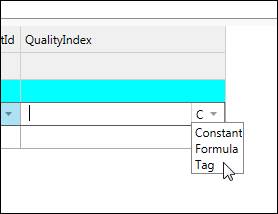
Trend Asset Properties
When an asset property is selected, double-click the tag icon to launch a trend.