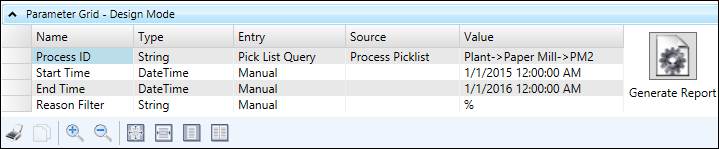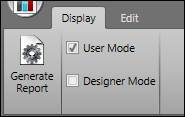
Generate Report: Generates a report based on the parameter values.
User Mode: The Parameter Grid will only display the Name and Value columns. User mode will be enabled by default when a report is opened from PARCview Explorer .
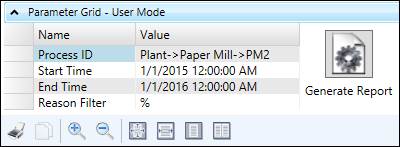
Designer Mode: The Parameter Grid will display the Name, Type, Entry, and Value columns by default, and The Source column if one of the entry types is set to Picklist or Picklist Query. The Designer mode will be enabled by default when a report is previewed from the PARCreport Designer. Changing from User mode to Designer mode will require a password the first time.