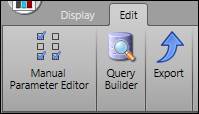
Manual Parameter Editor: Opens the PARCreport Parameter Editor.
Query Builder:Opens a window used to view the results of existing queries. Queries can be created in the Query Templates tab of System Configuration. Choose a query in the Name column and click Preview to execute the query.
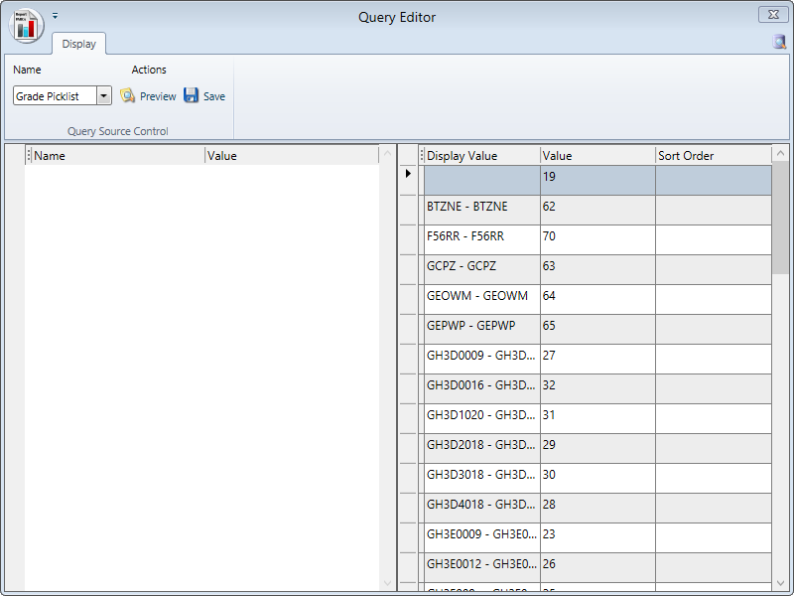
Export: Exports the report in a variety of file types. The default file type is assigned in the Report Designer Options.