Purpose: Learn to use Run Browser to load the last several instances of a timespan from a fixed end time.
Task: On the Run Filter tab, first define a timespan of interest, then filter for a set number of runs counting back from a given end time.
Steps:
Create a Trend with a at least one tag.
Right-click the plot area of the Trend and choose Run Browser.
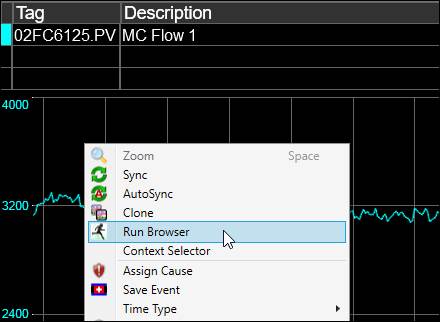
On the Run Filter tab, select Multiple Fixed Time Span Runs, then set the Time Span. Choose from the drop down, or enter a number followed by a time key letter (S = seconds, M = minutes, H = hours, D = days).
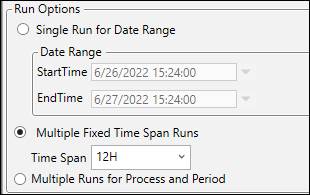
Set Filter Runs By to a Run Count of “6”.
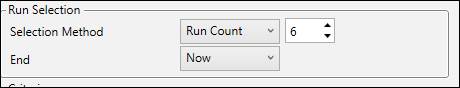
Change End to Date. Select an end time. In this example, using a timespan of 12 hours, a run count of six, and an end time of 7 AM will show the last six twelve-hour shifts, assuming a seven-to-seven schedule.
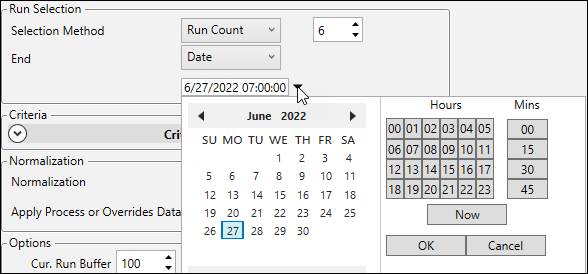
Click Load Runs in Trend.
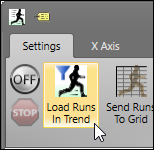
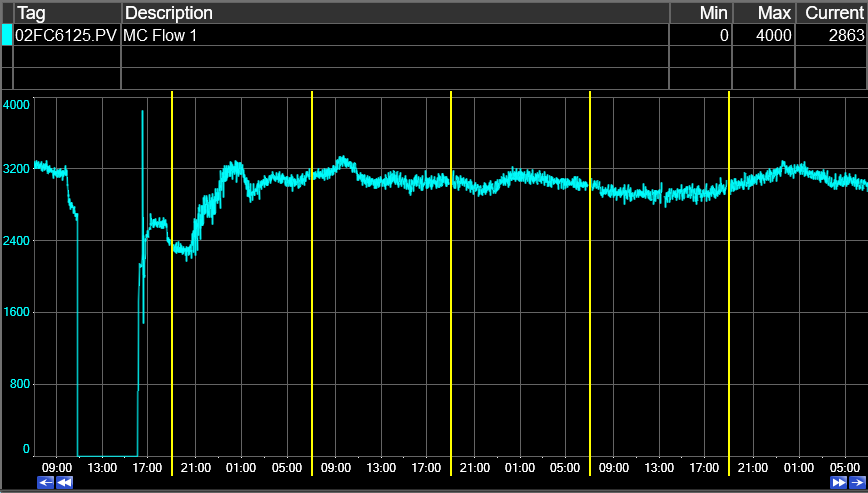
Try using the time navigation buttons to shift the run set and to add more runs.