Configuration
- 30 Jan 2024
- 印刷する
- PDF
Configuration
- 更新日 30 Jan 2024
- 印刷する
- PDF
The content is currently unavailable in Ja - 日本語. You are viewing the default English version.
記事の要約
この要約は役に立ちましたか?
ご意見ありがとうございます
The Trend Properties Menu is used to configure the trend. It is accessed through the Tag Info Grid and Plot Area right-click menus.
The configuration window is broken out into several tabs by category.
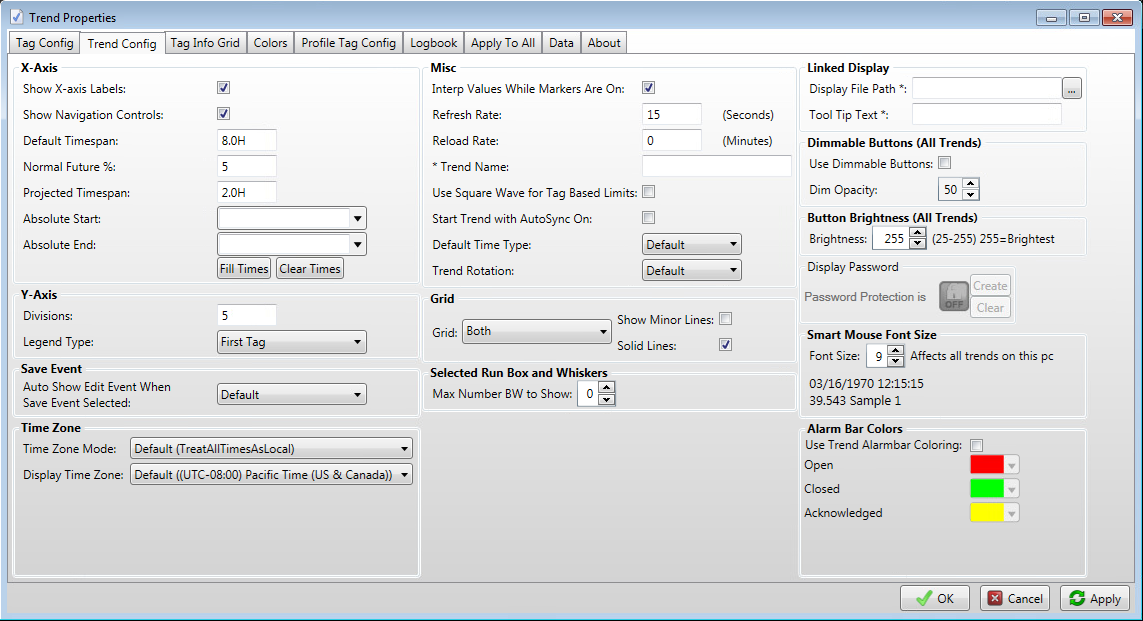
Apply: Apply all changes without closing the configuration window.
OK: Apply all changes and close the configuration window.
Cancel: Do not apply changes and close the configuration window.
この記事は役に立ちましたか?

