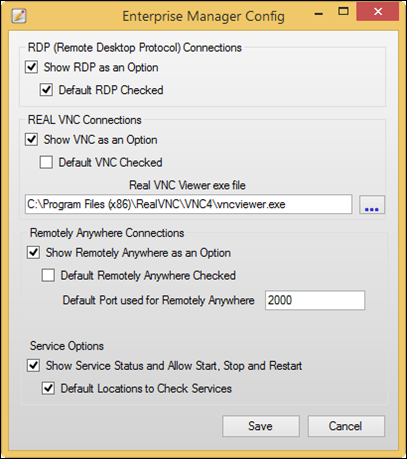
Show RDP as an Option: Shows the RDP button in the Home Ribbon Bar and the Right-click menu. It also adds RDP options in the Location Config window.
Default RDP Checked: Defaults the RDP column as checked in the Locations Grid when configuring locations in the PARCenterprise Manager.
Show VNC as an Option: Shows the VNC button in the Home Ribbon Bar and the Right-click menu. It also adds VNC options in the Location Config window.
Default VNC Checked: Defaults the VNC column as checked in the Locations Grid when configuring locations in the PARCenterprise Manager.
Real VNC Viewer .EXE File: The full file path to the VNC View .EXE file.
Show Remotely Anywhere as an Option: Shows the Remotely Anywhere button in the Home Ribbon Bar and the Right-click menu. It also adds Remotely Anywhere options in the Location Config window.
Default Remotely Anywhere Checked: Defaults the Remotely Anywhere column as checked in the Locations Grid when configuring locations in the PARCenterprise Manager.
Default Port Used for Remotely Anywhere: The default port to use in the Locations Grid when configuring Remotely Anywhere connects in the PARCenterprise Manager.
Show Service Status and Allow Start, Stop, and Restart: Allows the Start, Stop, and Restart options to be used in the Right-click menu.
Default Locations to Check Services: Whether default location(s) will check services.