Purpose: For a New Grade, create a grade specification for a list of tags.
Task: Create a new grade in Grade Maintenance, then use Grade Specification to configure limits based on this grade for a set of tags.
Steps:
On PARCview’s Tools tab, select Grades.
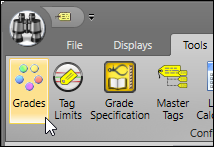
On the Grade Names tab choose a Grade Type of “Grade” (or whichever grade type is desired) and at the bottom add a new grade name.
Click the Save button and close.
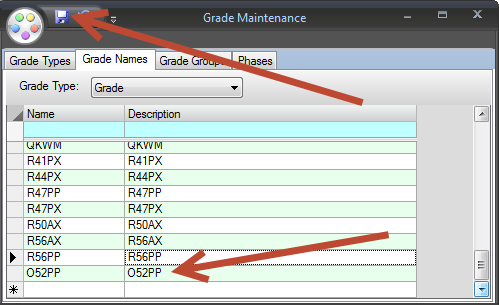
Open Grade Specification.
Select the newly created grade and select the process area of the tags for which limits will be configured.
Open Tag Browser drag the tags onto the tag grid.

Once the tags have been added to the grid, enter Control Lower, Target and Control Upper values.
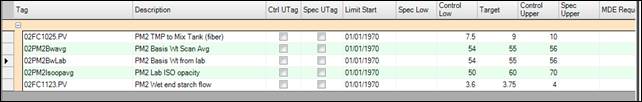
Click the Save button at the top.
Close the window and Trend the tags to see the new limits.