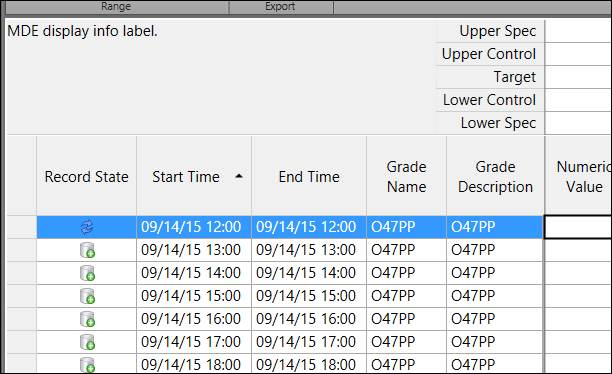The Colors and Fonts tab is used to change how the cells and text are displayed. Clicking on one of the ![]() buttons opens a Font window. Clicking on a color setting opens a color picker.
buttons opens a Font window. Clicking on a color setting opens a color picker.
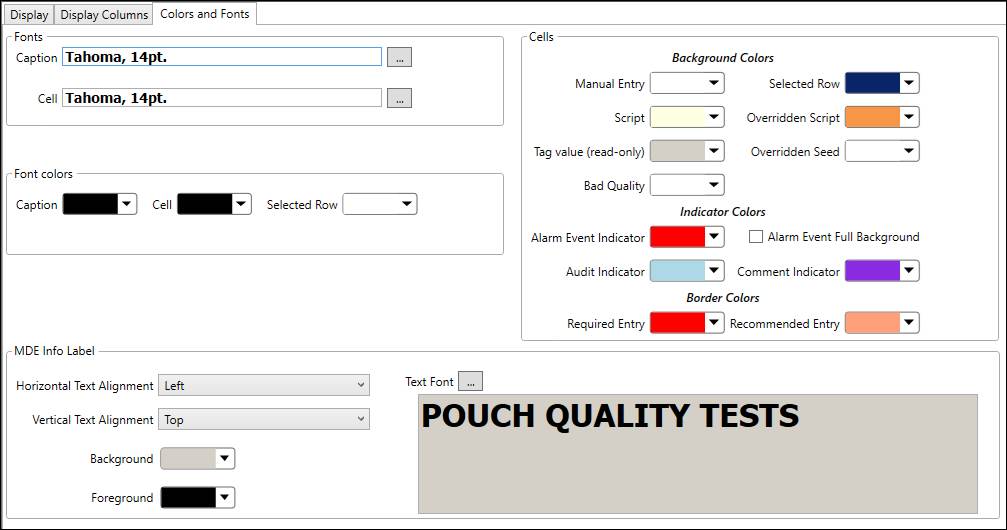
Fonts
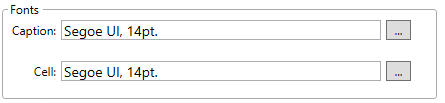
Caption: The font of the captions in the header of each column.
Cell: The font of each cell in the MDE.
Font Colors

Caption: The color of the captions in the header of each column.
Cell: The color of each cell in the MDE.
Selected Row: The color of the text in each cell of a selected row.
Cells
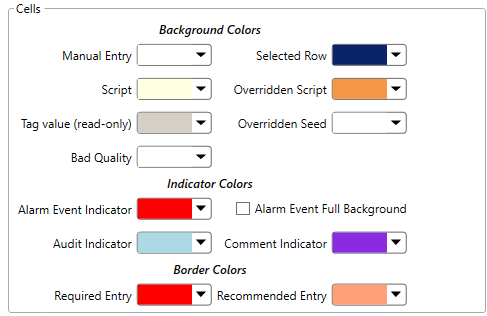
Manual Entry: The background color of every cell that is not otherwise specified.
Selected Row: The background color of a selected row.
Script: The background color of cells for a scripted tag.
Overridden Script: The background color of cells for a scripted tag that have been manually overridden.
Tag value (read-only): The background color of read-only tag cells.
Overridden Seed: The color of seed cells that have been manually overridden.
Bad Quality: Background color of cells marked as bad quality.
Alarm Event Indicator: Color of indicator when the tag has an alarm during the record.
Alarm Event Full Background: Color the background instead of using an indicator for alarms.
Audit Indicator: The color of the Audit Indicator that appears over cells that have been changed.
Comment Indicator: The color of the Comment Indicator that appears over cells that have comments.
Required Entry: The color of the border around a cell that is missing a required entry.
Recommended Entry: The color of the border around a cell that is missing a recommended entry.
MDE Info Label
The MDE Info Label text, font, and color can be configured.
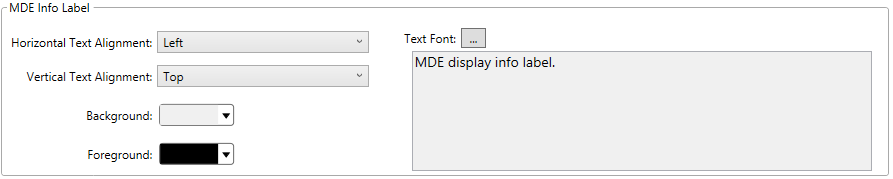
Horizontal Text Alignment: The horizontal alignment of the text in the label.
Vertical Text Alignment: The vertical alignment of the text in the label.
Background: The color of the background of the label.
Foreground: The color of the text of the label.
Text Font: The font of the text of the label.
Textbox: A preview of the label. The text in the box can be changed.