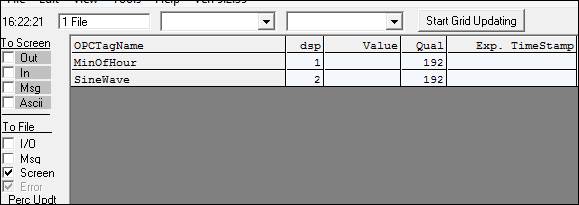
PortIO State: Type of PortIO: File, OPC, Socket or Serial.
Data String Info: For File, Socket and Serial PortIOs, this will display information about the last data strings that were read. It will show an “M”, the interface number, the time it was received, length of data string and the total data string if less than 30 characters or the first 15 and last 10 if longer than 30 characters:
For Example: M1 12:32:15 (237) 25,32,15,18,29,45,…2,35,27,85
Meaning: datastring for interface 1, came in at 12:30:15, was 237 characters long and started with “25,32,15,18,29,45” and ended with “2,35,27,85”
Exception Point Count: Number of exceptions or data points written to history each cycle.
Start Grid Updating: Toggle this button to make the values in the grid update in real time. This will automatically be disabled after 5 minutes.
To Screen: Checking off the options on what information send to the screen area below the grid.
Out: Log the data going out. This only applies to a socket or serial connection and shows what is written to the socket or serial if data is sent.
In: Log the data coming in. This applies to File, Serial and Socket connections.
Msg: Returns any messages or errors, including data string, received for File, Serial or Socket connections.
Ascii: Converts the whole data string, character by character, to the ascii numbers.
To File:
I/O: If sending data to a serial or socket, logs the data sent to the logfile, same with data received for a File, Serial or Socket setup, logs the data strings received from the interfaces.
Msg: Logs the messages, created from checking of the “To Screen:Msg” check box, to the logfile.
Screen: Logs all messages written to the screen of the PortIO to the logfile. This defaults to checked.
Error: Sends errors to logfile. This defaults to checked.