Specify a base UTag and select an alarm type.
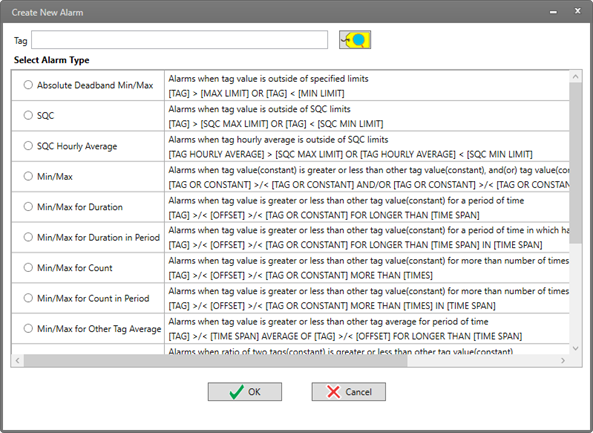
Tag: This is the UTag that the alarm definition and any alarm events will be associated with in the database. For example, when building a Pareto chart or Alarm List on this tag, any events from any alarms defined for it will come back. This tag’s data can also be used in the alarm logic, but that does not have to be the case.
Tags must belong to a process area before alarms can be created. If the chosen tag does not belong to a process, the user will be prompted to add the tag to a process area.
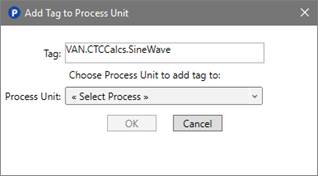
Tag Browser: Click the tag icon to open Tag Browser.
Select Alarm Type: Choose an alarm type from the list. Alarm type determines the alarm formula.
OK: Create the alarm.
Cancel: Close window without creating the alarm.