The Area Tree panel shows the area hierarchy for a site’s Logbook. Select an area to see entries from that area and potentially other areas, based on the area’s entry visibility and filter settings. The Area Tree is configured through the Area Tree Right-Click Menu. See Area Configuration for more details on setting up individual areas.
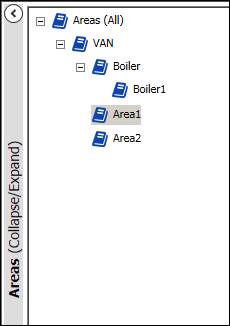
Area Tree Right-Click Menu
Right-click and area to open the context menu.
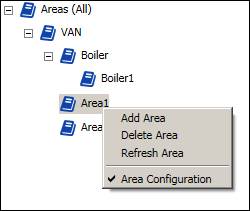
Add Area: Create a new area beneath the selected area. Disabled when not in configuration mode.
Delete Area: Delete the selected area. Users must determine how to handle any subareas or records that exist in the area. If none exist, deletion is immediate. Disabled when not in configuration mode.
Refresh Area: Refresh the area from the database and reset dates.
Area Configuration: Enable area configuration mode. See Area Configuration for details. Users must have sufficient permission to enable this option.