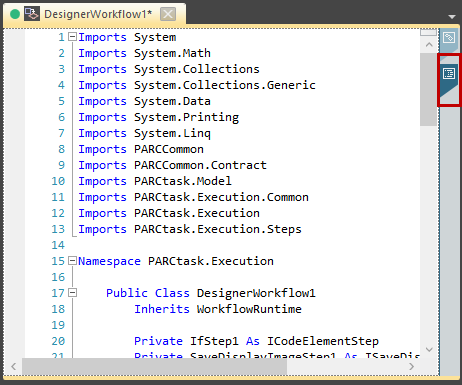Design Tab: This tab is where Trigger, Action, and Custom steps are placed to configure workflow behavior. Drag an drop triggers into the upper section and steps into the lower section.
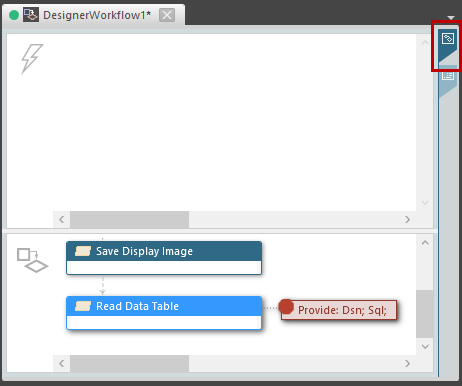
Code Tab: This tab contains the code that governs the behavior of the workflow. In a Script Workflow, this is where the code is edited to give the desired behavior.