Steps are objects that contain the logic to perform a specific type of actions. Each type of step accepts parameters that affect how the step executes at runtime. Steps are only available in a Designer Workflow.
Actions
The Action Designer Items contain all the actions PARCtask can perform that make up a workflow.

File Operations: This step moves, copies or deletes a file.
Execute SQL: This step requires a DSN and SQL code, and will execute the SQL code, returning how many rows are affected.
Log Message: Writes out the indicated string, which can be viewed in the Details column of the execution. Useful for debugging workflows.
Read Data Table: The step, given SQL code and a DSN, can read a SQL table and output a data table and list of data rows.
Read Tag Points: Returns a list of all the data points between a start and end time for a specified tag.
Save Display Image: Opens and renders a display as it appears when the workflow triggers, then saves that display to a folder.
Save Report: Generates a PARCreport at time of launch, then saves that report to a folder.
Print Display: Opens and renders a display as it appears when the workflow triggers, then prints that display.
Send Email: This step sends an email with attachments to a specified group. The content of the email can be pulled from other designer items, such as a save display step.
Pause Execution: This step causes a pause between Designer Items for a specified interval.
Logical
Logical operators are used to create conditional behavior.
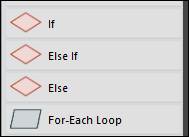
If: This step contains a condition to be evaluated as True/False.
Else If: This step contains a condition to be evaluated as True/False if a previous If step is evaluated as false.
Else: This step defines workflow behavior if all other If and Else If steps within the logic group have evaluated as false.
For-Each Loop: In this step, for each element in a group statements are executed. For example, for each Datapoint object in a ListOfDataPoints collection object, an Execute SQL block could be called.
Custom
Script: This step allows custom VB.NET code to be executed.