Click the Properties icon on the Web Link’s Display ribbon to open the configuration window.
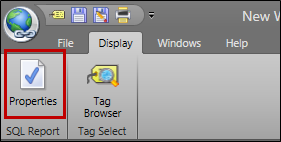
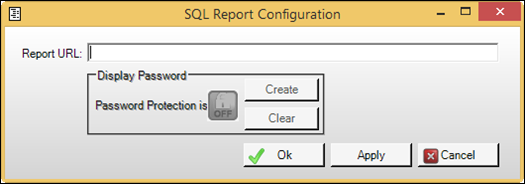
Report URL: Input a URL to display the site.
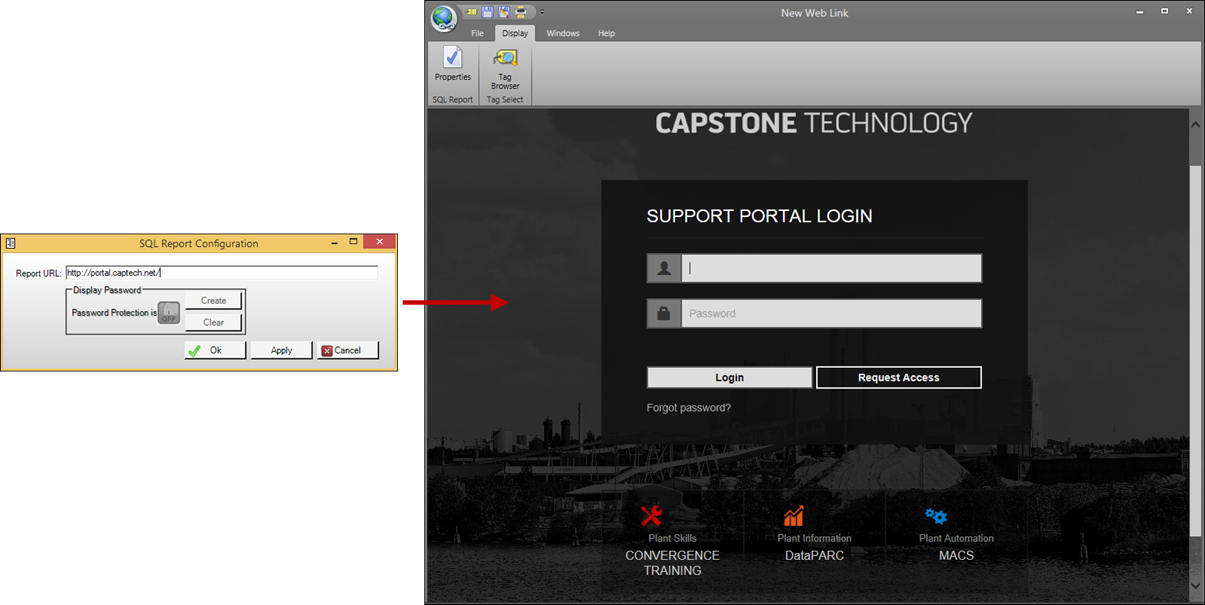
Display Password: If enabled in System Configuration, create or clear a display password.
Click the Properties icon on the Web Link’s Display ribbon to open the configuration window.
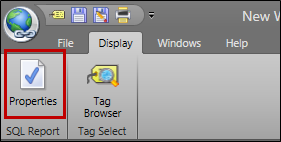
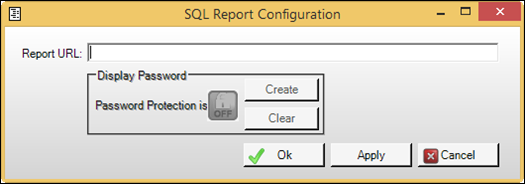
Report URL: Input a URL to display the site.
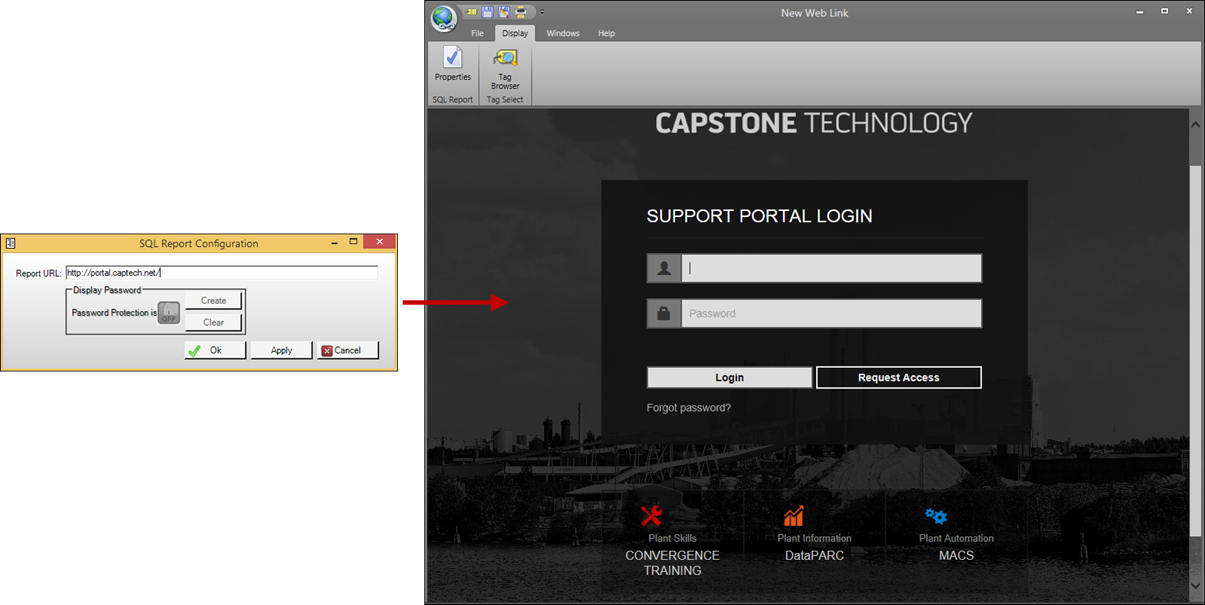
Display Password: If enabled in System Configuration, create or clear a display password.