File
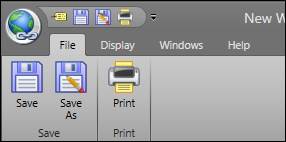
Save: Saves the file in its current state and location.
Save As: Clicking this button launches the file browser. Here, the file can be saved in a new location and/or with a new name.
Print: This button launches the print window. Here the print job can be configured before printing the document.
Display
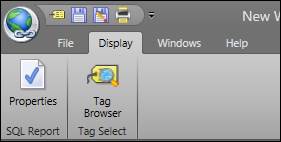
Properties: Opens the Web Link configuration window.
Tag Browser: Opens the Tag Browser.
Windows
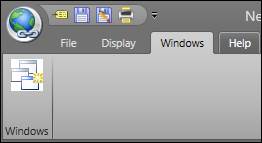
Windows: Forces the window to stay at the front of the screen.
Help
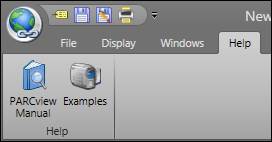
PARCview Manual: Opens the help manual for PARCview.
Examples: Opens the PARCview training videos.