Use Grade Filter
- 06 Feb 2024
- Print
- PDF
Use Grade Filter
- Updated on 06 Feb 2024
- Print
- PDF
Article summary
Did you find this summary helpful?
Thank you for your feedback!
Purpose: Learn to use Centerline to review data by grade run.
Task: Open a Centerline that contains tags from a grade-based process area. Change the grade filter to view runs that occurred while different grades were being made.
Steps:
Open or create a new Centerline for a grade-based process area.
Using the grade selector in the upper-left-hand corner, select a non-current grade. Notice the grade selector label and the Show Current Grade button turn red to indicate the grade selected is not the current grade.
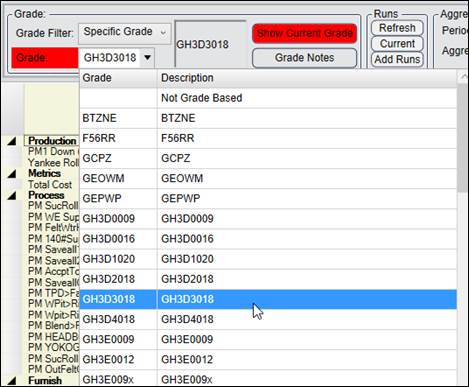
Wait for runs that apply to the selected grade to load.
Was this article helpful?

