Launch Trend with Limits
- 06 Feb 2024
- Print
- PDF
Launch Trend with Limits
- Updated on 06 Feb 2024
- Print
- PDF
Article summary
Did you find this summary helpful?
Thank you for your feedback!
Purpose: Launch a Trend from a Centerline for a tag that has limits configured.
Task: Open a Centerline that contains a tag that has limits configured. Open the Centerline right-click menu and launch a Trend with limits.
Steps:
Find a tag that has limits configured. Right-click on a column value for that tag and select Trend with Limits.
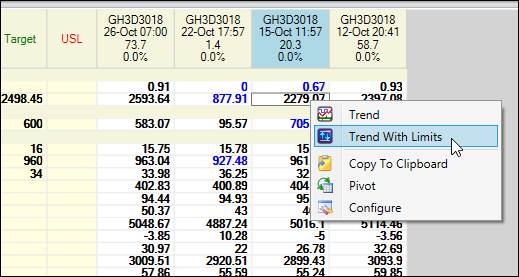
Notice the Trend’s timespan matches the timespan of the run column that was right-clicked.
Drag more tags onto the Trend by dragging and dropping from anywhere on a tag’s row onto the trend.
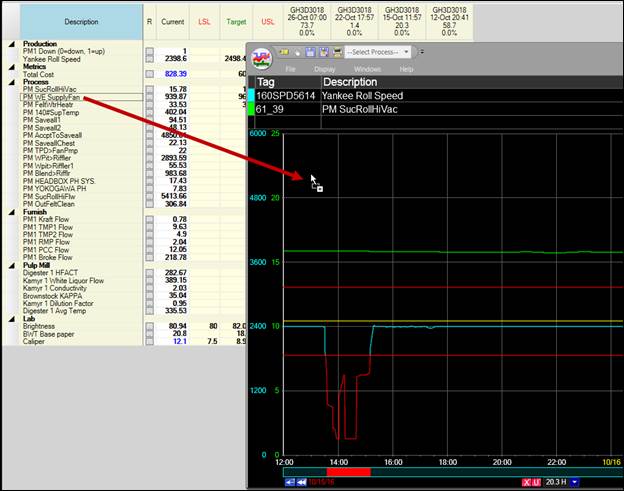
Was this article helpful?

