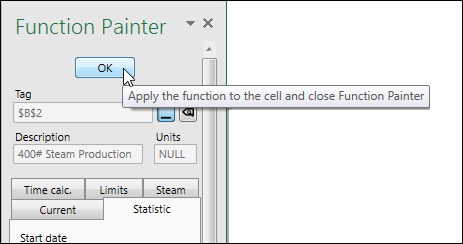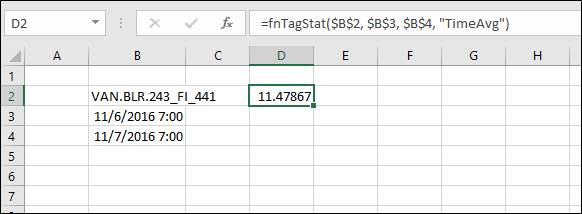Purpose: Use the Function Painter to build a daily average calculation.
Task: Open Excel. Build a 24 hour Time Average of a tag using the Function Painter. Use cell references for the tag, start date, and end date.
Steps:
Open Excel and create a new workbook.
Open Tag Browser and drag a tag into Excel (any cell).
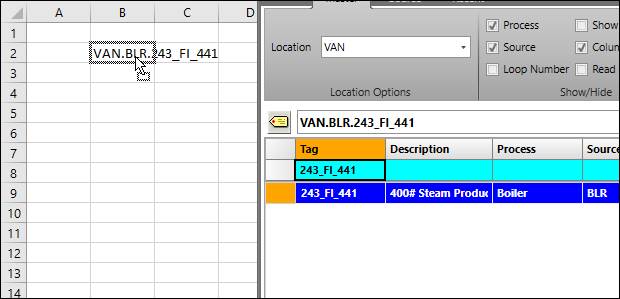
Create two more cells containing the start and end time of the 24 hour interval.
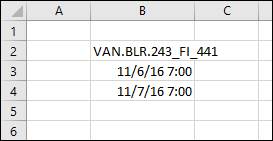
Select an empty cell and then select Function Painter from the dataPARC tab. The Function Painter panel will appear.
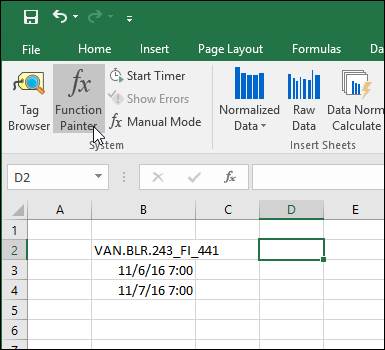
On the Function Painter panel, click the button to the right of the Tag field to use a cell reference as the source of the tag name. Select the cell containing the tag name and click OK.
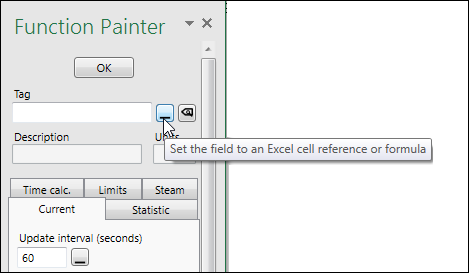
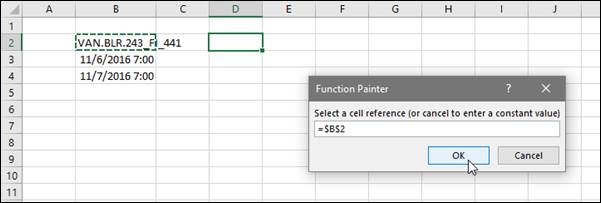
Select the Statistic tab.
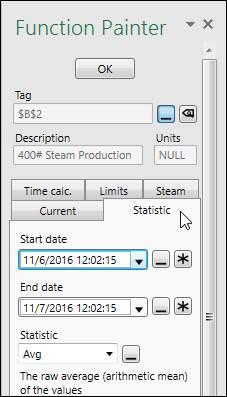
Click the button to the right of the Start date field to use a cell reference for the start date. Select the cell with the start date and click OK. Repeat for the end date.
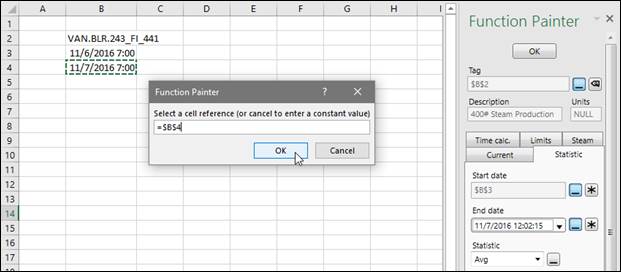
Open the Statistic drop-down menu and select TimeAvg.
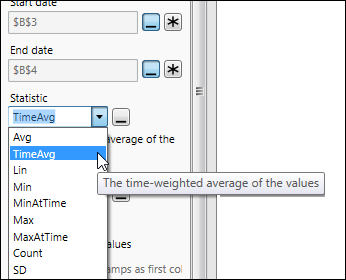
Click OK at the top of the panel to apply the function..