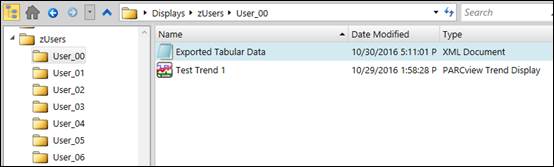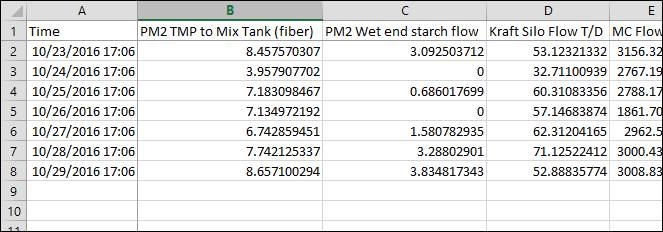Purpose: Learn to export data from a Tabular chart and save to Excel.
Task: Create or open a Tabular chart. Retrieve data and then export the data to Excel.
Steps:
Create or open an existing Tabular chart. Retrieve tabular data.
Once data loads, there are two ways to export data directly to Excel:
Right-click on the grid and select Export to Excel.
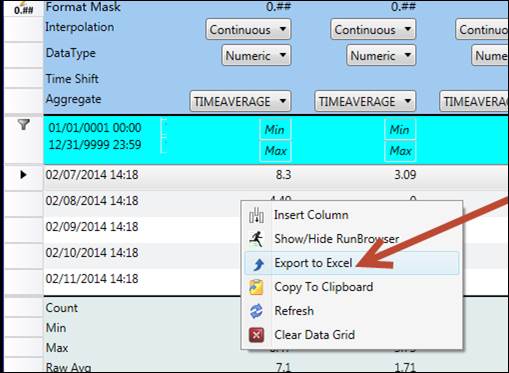
On the File tab choose Export to Excel.
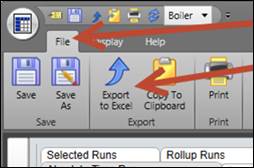
Save the Excel file to your user folder. Enter the name of the file in bottom field and click Save.
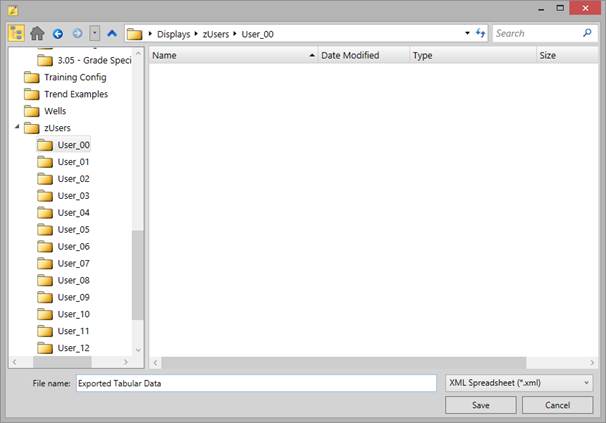
In PARCview Explorer, go to your user folder and open the Excel-formatted file.