Certain properties of PARCgraphics displays are specified at creation, such as default values for font properties, the display update rate, and canvas size. These properties can be modified later if needed, but it is best to settle on the property values at creation, especially the canvas size property.
By default the More Options section is collapsed. Click the arrow button to expand the section. Default values for these settings are specified in User Options.
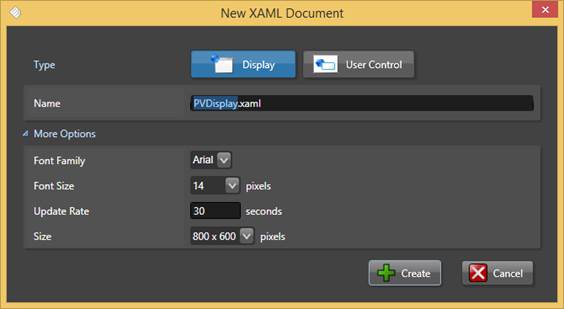
Type: The type of XAML document to create.
Display: Creates a PARCgraphics Display.
User Control: Creates a User Control. User Controls are special macro-like elements and are an advanced feature.
Name: The name of the document.
Font Family: The default font family that text controls will use.
Font Size: The default font size that text controls will use.
Update Rate: The global update rate of the display. This is how often the display will update current values and embedded displays. The update rate can be overridden on a control-by-control basis.
Size: The canvas size, in pixels. Best practice is to match the size of the monitor that will display the graphic, or at least the same height-width ratio.
Create: Creates the new document with the specified settings.
Cancel: Cancels new document creation and closes the window.