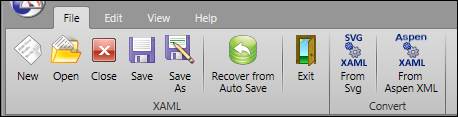
New: Creates a new PARCgraphics display. Certain properties of the display can be set at creation. See New XAML Document.
Open: Open an existing PARCgraphics display.
Close: Closes the active PARCgraphics display.
Save: Saves the active PARCgraphics display.
Save As: Opens the Save As window, where the active PARCgraphics display can be saved with a new name or to a new location.
Recover from Auto Save: PARCgraphics displays can automatically save a backup on a specified interval. Opens a file browser to select a backup file. Auto Save settings are configured in User Options.
Exit: Closes PARCgraphics Designer.
From Svg: Used to convert SVG graphics to PARCgraphics displays. See SVG to XAML Conversion.
From XML: Used to convert XML graphics to PARCgraphics displays. See XML to XAML Conversion.