View Tag Limits and Cpk
- 06 Feb 2024
- 印刷する
- PDF
View Tag Limits and Cpk
- 更新日 06 Feb 2024
- 印刷する
- PDF
The content is currently unavailable in Ja - 日本語. You are viewing the default English version.
記事の要約
この要約は役に立ちましたか?
ご意見ありがとうございます
Purpose: View Tag Limits in a Histogram chart and observe C pk calculations.
Task: Create a Histogram chart of a tag that has non-grade-based Control-type limits configured. Once open, enable the Not Grade Based limits and notice the C pk calculations in the legend.
Steps:
Create a Histogram chart of a tag that has non-grade-based Control-type limits configured.
Check Show/Hide Limits.

In the Grade selector, choose Not Grade Based and leave the Limit Type as Control.
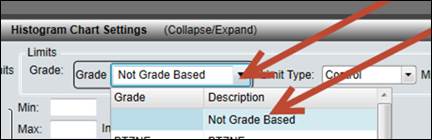
Click the Plot button and the tag’s limits will show on the Histogram as vertical lines. The green line is the target and the red lines are the upper and lower limits. Notice at the bottom of the legend C pkH and C pkL are calculated.
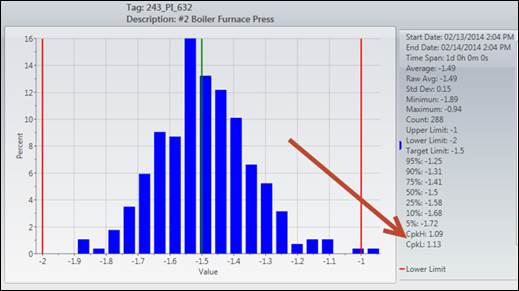
この記事は役に立ちましたか?

