View Data from Multiple Runs
- 06 Feb 2024
- 印刷する
- PDF
View Data from Multiple Runs
- 更新日 06 Feb 2024
- 印刷する
- PDF
The content is currently unavailable in Ja - 日本語. You are viewing the default English version.
記事の要約
この要約は役に立ちましたか?
ご意見ありがとうございます
Purpose: Practice building a Pareto chart with weekly runs.
Task: Open or create a new Pareto chart. Change the Period Type to Week (Monday), increase the run count to 5, and change the grouping style to By Reason.
Steps:
Open or create a new Pareto chart.
Expand the Run Browser panel if it is not visible.
On the Run Filter tab, change the Period Type to “Week (Monday)”.
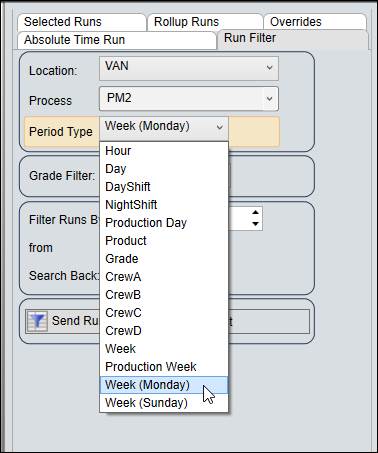
Increase the Run Count to “5”.
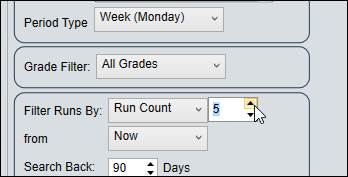
Click Plot.
Change the Grouping Style to By Reason and click Plot again.
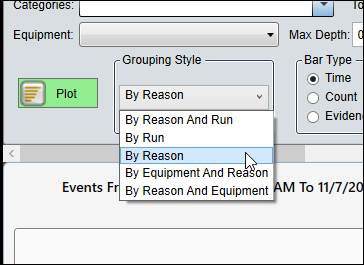
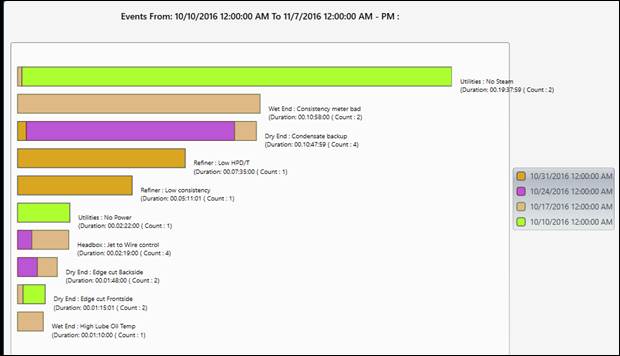
この記事は役に立ちましたか?

