Run Browser
- 01 Feb 2024
- 印刷する
- PDF
Run Browser
- 更新日 01 Feb 2024
- 印刷する
- PDF
The content is currently unavailable in Ja - 日本語. You are viewing the default English version.
記事の要約
この要約は役に立ちましたか?
ご意見ありがとうございます
The Run Browser drives the Tabular Chart.
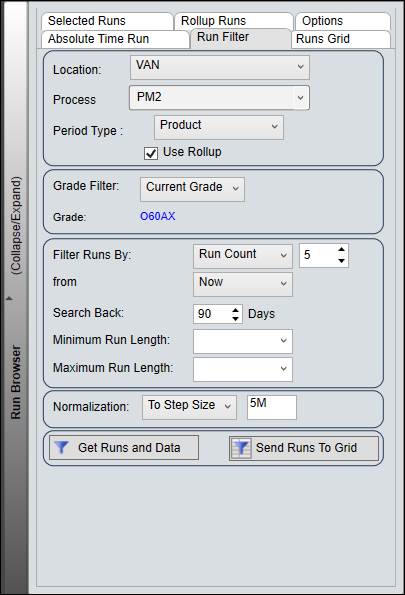
Entry Interval: The interval of time between each entry on the chart is configured by the Normalization settings in the Run Browser.
Load Runs: To load runs on the Tabular Chart, click the Get Runs and Data button, Retrieve Data button, or Load All button in the Run Browser.
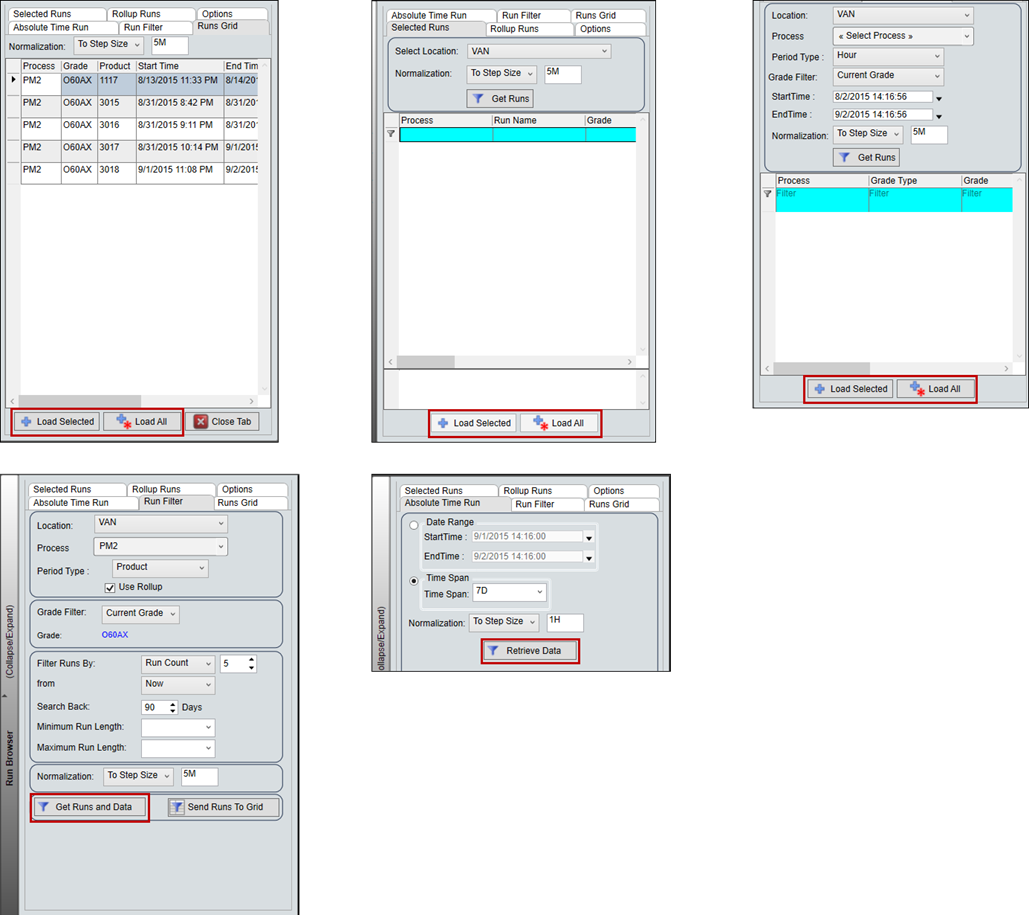
この記事は役に立ちましたか?

