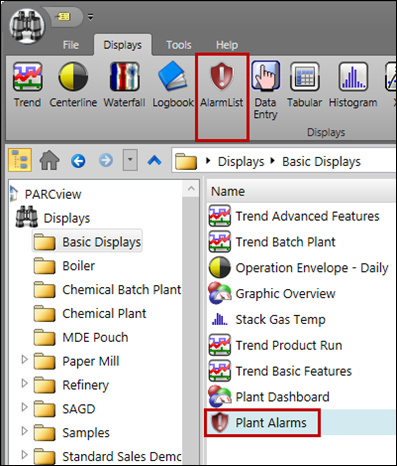To open a new Alarm List display, click on the Alarm List button on the Displays ribbon of Ribbon.
When a new Alarm List is opened, it will show all open alarm events from all process areas in the default layout. Use the Initial Settings Tab of Configuration to apply filters and to control how a saved Alarm List will behave on open.