Environment Manager
- 05 Feb 2024
- 印刷する
- PDF
Environment Manager
- 更新日 05 Feb 2024
- 印刷する
- PDF
The content is currently unavailable in Ja - 日本語. You are viewing the default English version.
記事の要約
この要約は役に立ちましたか?
ご意見ありがとうございます
The Environment Manager is a management console for configuring PARCview client settings. Administrative users can use this window to change client settings for any user or PC or to create and push out a “Master” configuration. The settings configured here are saved to the dataPARC SQL database. They take effect if the Environment Manager override is enabled in Site Connection Configuration.
Click PARCview Explorer’s Application Button to launch Environment Manager.
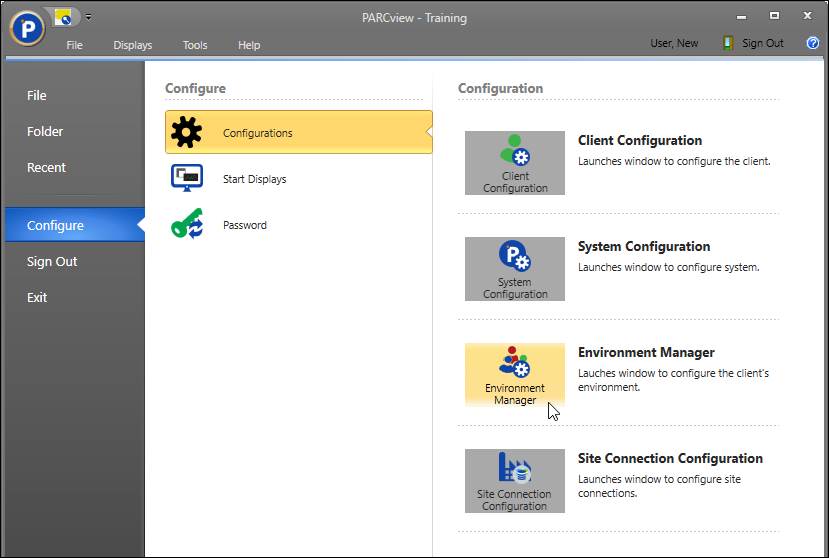
Access to the Environment Manager is protected by the System Configuration password and the equivalent PARCsecurity role.
この記事は役に立ちましたか?

