Create Entries
- 06 Feb 2024
- 印刷する
- PDF
Create Entries
- 更新日 06 Feb 2024
- 印刷する
- PDF
The content is currently unavailable in Ja - 日本語. You are viewing the default English version.
記事の要約
この要約は役に立ちましたか?
ご意見ありがとうございます
Purpose: Practice creating a new Logbook entry.
Task: Create an entry in Area1 with a status of “OPEN”, enter a subject and entry text, and save.
Steps:
Expand the area tree and select Area1.
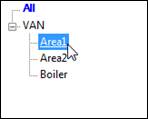
On the Display tab, click Open New.
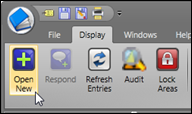
Leave the status as Open.
Enter a Subject.
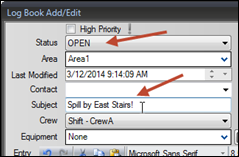
Enter text in the Entry field.
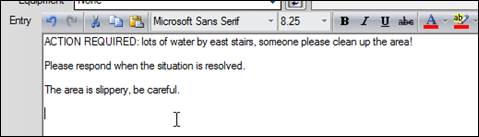
Click Save in the lower right of the window.
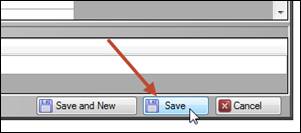
この記事は役に立ちましたか?

