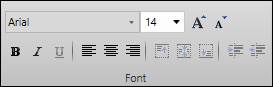
Font Family: Sets font family. Choose from drop-down list.
Font Size: Sets font size. Choose from drop-down list or manually enter value.
Grow Font: Increase font size by 1.
Shrink Font: Decrease font size by 1.
Bold: Bolds text.
Italics: Italicizes text.
Underline: Underlines text.
Align Left: Set horizontal alignment of text to the left of the element.
Align Center: Set horizontal alignment of text to the center of the element.
Align Right: Set horizontal alignment of text to the right of the element.
Align Top: Set vertical alignment of text to the top of the element.
Align Middle: Set vertical alignment of text to the middle of the element.
Align Bottom: Set vertical alignment of text to the bottom of the element.
Padding Grow: Increase padding property value by 1.
Padding Shrink: Decrease padding property value by 1.