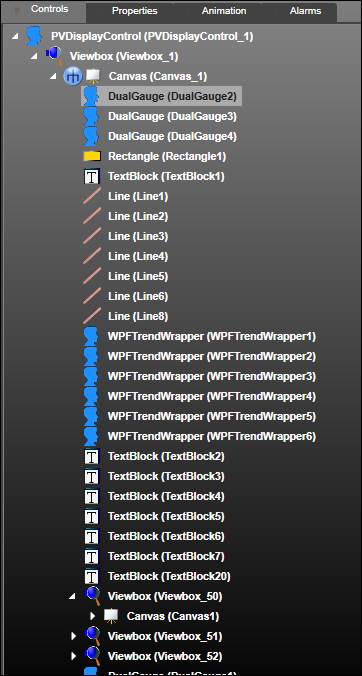The Controls panel contains the list of elements in the display. The elements are arranged hierarchically by layer and by the order in which they were added to the canvas. Click an element in the tree to select it on the canvas. The active edit layer can be changed by selecting canvases in the tree. The active edit layer is indicated by an upside-down blue trident ![]() .
.