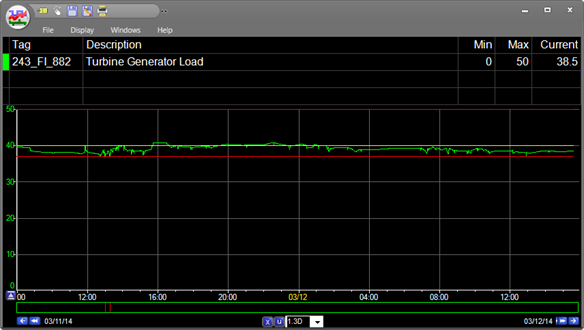- 29 Jan 2024
- Print
- PDF
Configure Non-Grade-Based Limits
- Updated on 29 Jan 2024
- Print
- PDF
Purpose: Practice configuring non-grade based limits for a tag.
Task: Define non-grade-based control-type limits for a tag and view them in a Trend.
Steps:
There are two main ways to open Tag Limits:
From a Trend, right-click on a tag and choose Limits -> Configure -> Control.
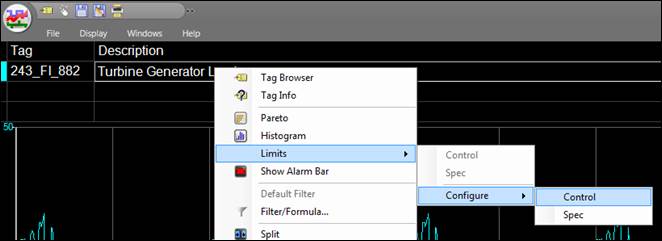
Or, go to the Tools tab in PARCview Explorer and select Tag Limits.
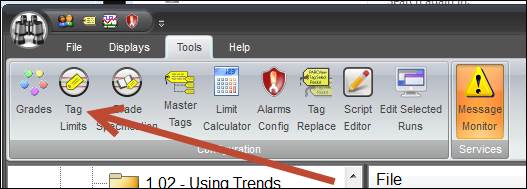
If Tag Limits was opened from PARCview, drag a tag into the Tag field. If it was opened from a Trend, the tag that was right-clicked will pre-populate.
Choose Control as the Type of limit (or make sure it is selected).
Check Not Grade Based.
Start typing in the Lower Limit field. Grade and Limit Start should automatically populate. Make sure the grade is “[No-Grade]”.
Enter a Target limit and an Upper limit.
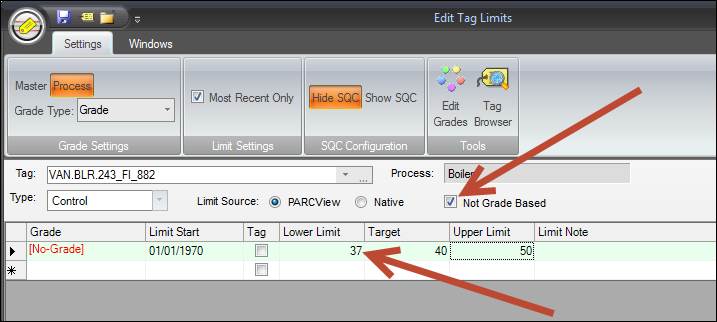
Click Save at the top and close.
If Tag Limits was launched from a Trend, tag limits will now be enabled.