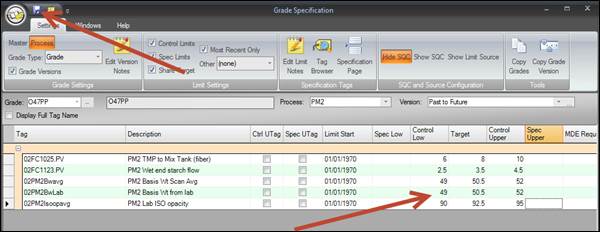Purpose: Modify a grade specification for a given grade within a process area.
Task: Modify the upper and lower limits for a given grade for all tags in a process area.
Steps:
Go to the Tools menu in PARCview and select Grade Specification.
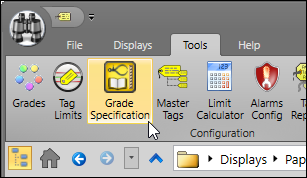
Use the Grade selector to pick a grade and the Process selector to pick a process area. The grid will populate with all tags assigned to the process area that have limits configured for the given grade.
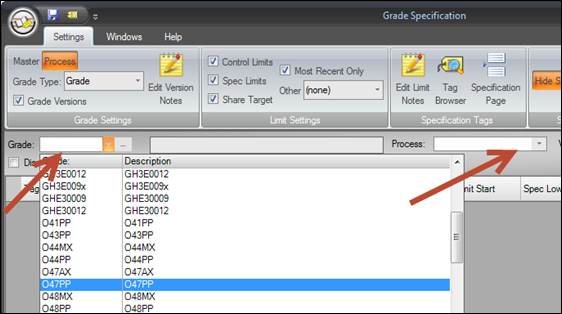
Modify the Upper and Lower Control limits.
When completed, click Save in the upper left.