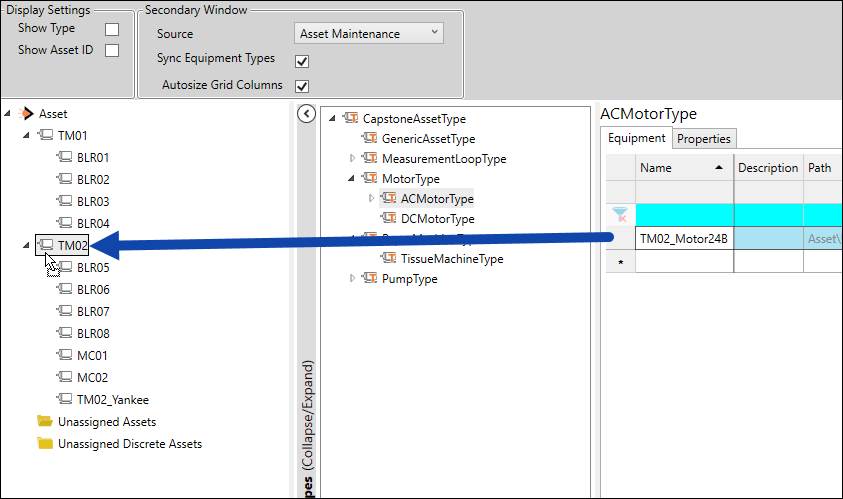Purpose: Create the asset tree by arranging asset instances into a hierarchical structure. Create the asset tree by arranging asset instances into a hierarchical structure.
Task: Drag and drop assets from the Unassigned Assets node or from the Equipment tab onto the root Asset node to begin building the asset tree.
Steps:
Select the Asset Hierarchy option in the Asset section of the Home Tab.
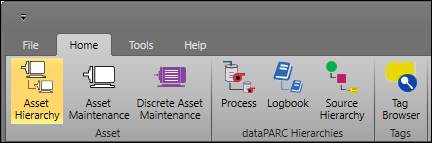
Expand the Unassigned Assets node.
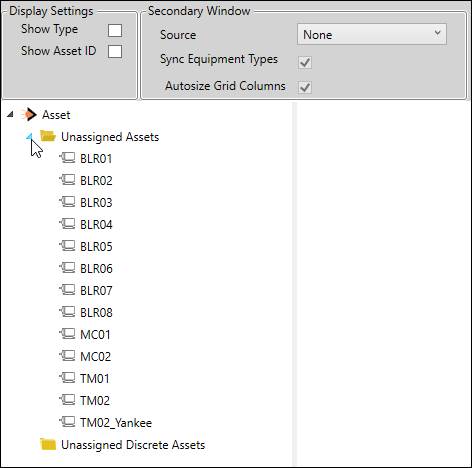
Click and drag the highest-level asset instance onto the Asset node.
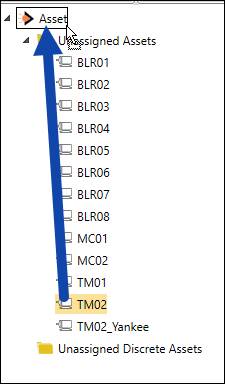
Continue dragging and dropping to create the hierarchy.
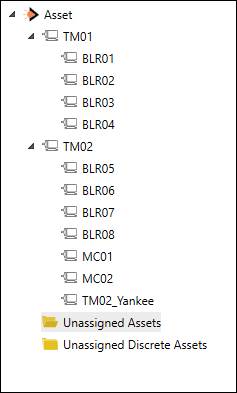
If the tree is large to the point of being cumbersome, set the Secondary Window to Asset Maintenance to view the asset list by type.