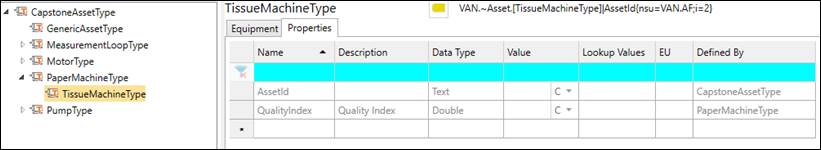Purpose: Build the Asset Type Tree by adding subtypes. Define properties of an asset type that will be inherited by subtypes.
Task: Create a new subtype of the root CapstoneAssetType, then another subtype beneath that. Define a property at the higher-level asset type and see that it is inherited by the subtype.
Steps:
Select the Asset Maintenance option in the Asset section of the Home Tab.
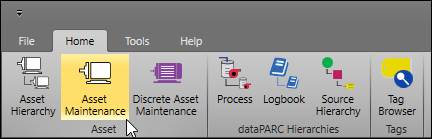
Right-click the root CapstoneAssetType and select Add Subtype.
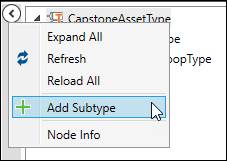
Name the new asset type. Note that spaces will be removed and the text “Type” will be appended to the name on saving.
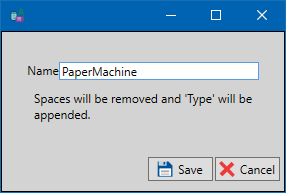
Create another subtype beneath the new asset type.
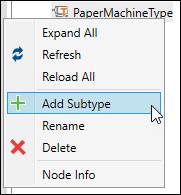
Name the asset type.
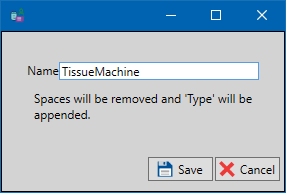
Select the higher-level asset type, then go to the Properties tab. Click in the new item row to create a new property of the asset type. Enter at least a name for the property. Save.

Select the lower-level asset type to see that the property is inherited.