Open X/Y Configuration from the Display ribbon or the right-click menu.
X/Y Configuration has two tabs: Configuration and Colors.
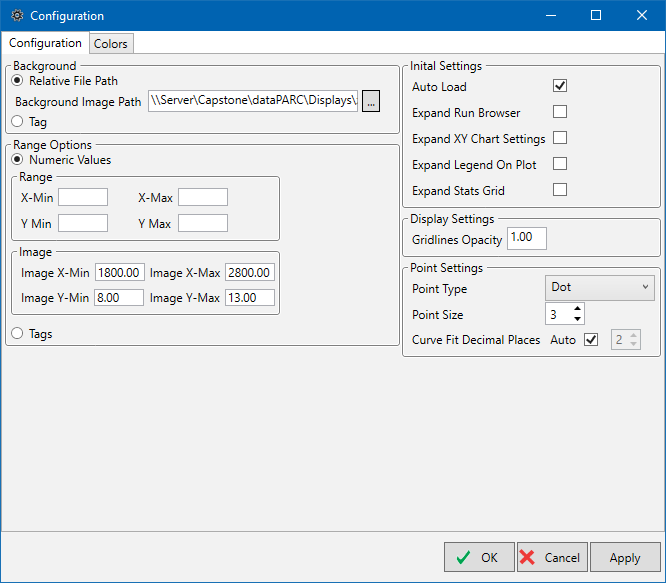
OK: Apply changes and close configuration window.
Cancel: Close configuration window without applying changes.
Apply: Apply changes and leave configuration window open.