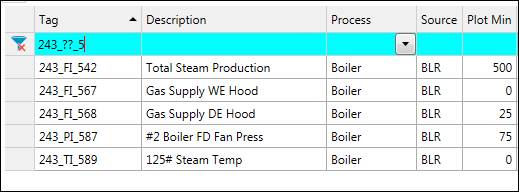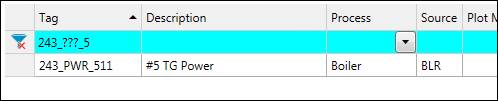Wildcard characters can be used to narrow or broaden the search.
* (Shift+8): An asterisk will act as a wildcard replacement for a sequence of characters. For instance, the search string “pm1*flow” will return results that have the text “pm1” before “flow”, with any number of characters in between.
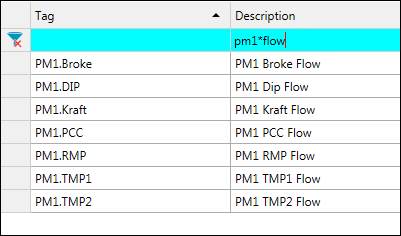
^ (Shift+6): A carrot at the beginning of a search string will filter for leading characters. For example, “^steam” will return results that start with “steam”.
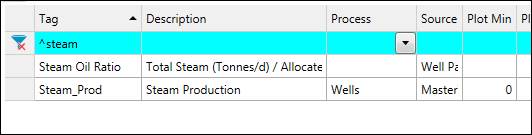
$ (Shift+4): A dollar sign at the end of a search string will filter for trailing characters. For example, “avg$” will return results that end with “avg”.
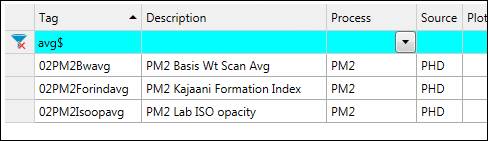
?: A question mark will act as a wildcard replacement for a single character. For example, “243_??_5” will return tag names with exactly two characters between the underscores, whereas “243_???_5” will return tag names with exactly three characters.