The Trend Extensions tab is where trend extensions are configured. Trend Extensions allow additional dataPARC applications, such as PARCmodel, to be launched from PARCview’s right click menu on the trend display.
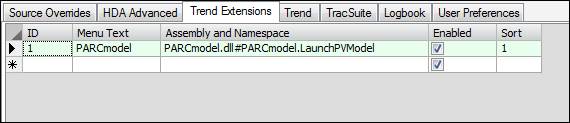
ID: An identification number for the trend extension. It can be any number that is unique.
Menu Text: The name of the extension as it appears in the trend’s right click menu. It should not be longer than 30 characters so it fits well in the menu list.
Assembly and Namespace: The custom DLL interface ID. Contact dataPARC support for assistance ID. The add-on must be installed and licensed on the local PC.
Enabled: Whether trend extension is active.
Sort: The sort order of the extension in the Trend right-click menu.