The Trend Configuration tab contains commonly modified Configuration.
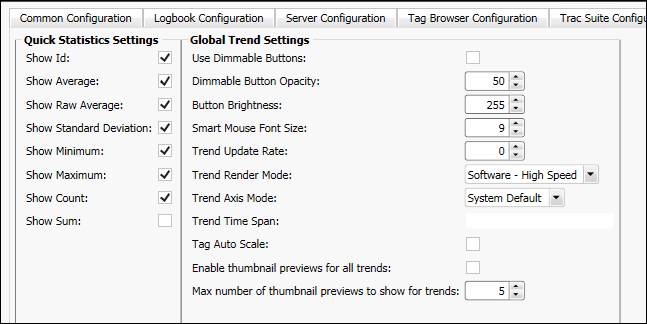
Quick Statistics Settings
The Quick Statistics settings affect which statistic columns are shown in the quick statistics grid.
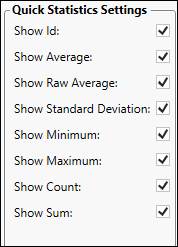
Show ID: Whether to show the tag name.
Show Average: Whether to show the time average.
Show Raw Average: Whether to show the raw average.
Show Standard Deviation: Whether to show the standard deviation.
Show Minimum: Whether to show the minimum.
Show Maximum: Whether to show the maximum.
Show Count: Whether to show the count.
Show Sum: Whether to show the sum.
Global Trend Settings
The Global Trend settings affect default values for all trends.
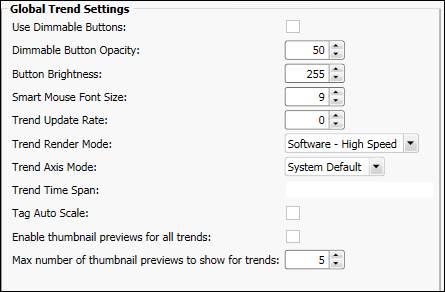
Use Dimmable Buttons: Whether to use dimmable buttons in MultiTrends.
Dimmable Button Opacity: Opacity of buttons when dimmed.
Button Brightness: Brightness of buttons when not dimmed.
Smart Mouse Font Size: SmartMouse font size (affects all Trends on PC).
Trend Update Rate: Default update rate of current values.
Trend Render Mode: Whether to render with software or hardware.
Trend Axis Mode: Default trend Y-Axis mode.
Trend Time Span: Default trend time span.
Tag Auto Scale: Whether to autoscale tags by default.
Enable thumbnail previews for all trends: Whether to show thumbnail previews of trends in task bar.
Max number of thumbnail previews to show for trends: Most previews to show at once.