The Tag Search window is accessed from the group ribbon bar by clicking File then Tag Search.
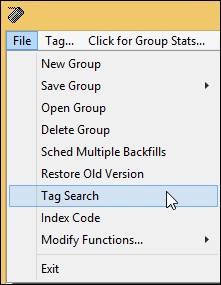
Tags from all groups will be displayed. Select Input or Output Tags and filter the list by typing in a value and clicking Filter.
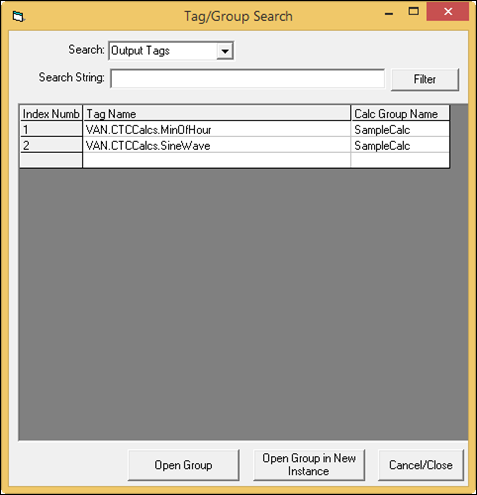
Search: Chooses between Output Tags or Input Tags to search from.
Search String: Filters the list of tags by only showing those containing the string.
Tag Grid: The list of Input or Output tags.
Index Number: The index number of the tag displayed in the input and output tags grids.
Tag Name: UTag ID of the tag.
Calc Group Name: The group that the calc tag belongs to.
Open Group: Opens the group in the open instance of PARCcalc Config.
Open Group in New Instance: Opens the group in a new instance of PARCcalc Config.
Cancel/Close: Closes the window.