Adjusting the read mode of an input source allows graphics displays to show aggregated values alongside current values. Depending on the Read Mode that is selected, the options for configuring the read mode change.
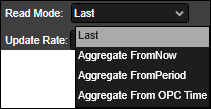
Last: Uses tag’s current value.

Update Rate: How often to update current values. Specify an interval using a numeric value plus a time key letter: S for seconds, M for minutes. If left blank, uses the global update rate.
Aggregate FromNow: This setting uses the current time on the client PC to determine when the aggregate should be calculated. This type could be used to show the last hour’s moving average. For example, if the client’s current time is 01-Oct-2015 5:30 and a one hour average is being calculated, the graphic will calculate the average from 01-Oct-2015 4:30 to 01-Oct-2015 5:30, and will continually recalculate the average relative to the current time.
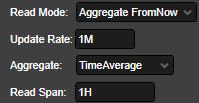
Update Rate: How often to update aggregate values. Specify an interval using a numeric value plus a time key letter: S for seconds, M for minutes. Defaults to one minute.
Aggregate: Open the drop-down menu to select an aggregate type. The default aggregate is TimeAverage. The aggregates are calculated as defined in the OPC Foundation’s OPC HDA 1.20 Specification.
Read Span: The interval over which to calculate the aggregate, relative to now. Specify an interval using a numeric value plus a time key letter: S for seconds, M for minutes, H for hours, D for days, or W for weeks.
Aggregate FromPeriod: This setting uses a known timeframe to calculate the aggregate. Hour, Day, MonWeek, SunWeek, and Month are built-in periods that are automatically calculated. Other time period types are site-specific and can be configured through PARCview in System Configuration. The Aggregate FromPeriod Read Mode is used to display aggregates such as “yesterday’s daily average” or “last week’s average”, which unlike moving averages will not change until the end of the day or week.
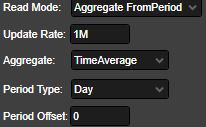
Update Rate: How often to update aggregate values. Specify an interval using a numeric value plus a time key letter: S for seconds, M for minutes. Defaults to one minute. The Aggregate FromPeriod read mode can also use an Update Rate of 0, which will only retrieve the value when the display first loads or the aggregate’s timeframe has ended and a new one needs to be retrieved (for example, at midnight for the Day period type).
Aggregate: Open the drop-down menu to select an aggregate type. The default aggregate is TimeAverage. The aggregates are calculated as defined in the OPC Foundation’s OPC HDA 1.20 Specification.
Period Type: The built-in or site-specific timeframe to use for calculating the aggregate. Select a period type from the drop-down menu. Custom period types are created in System Configuration.
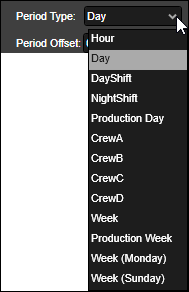
Period Offset: The number of periods to go back to calculate this average. For example, if the Day Period Type is selected, an offset of 0 will use the current day, -1 will be yesterday, etc.
Aggregate From OPC Time: This setting uses the specified OPC HDA Relative time to determine when the aggregate should be calculated. While standard OPC HDA Relative times use UTC time, PARCgraphics Relative times are calculated based on the local machine’s system time. For example, a relative time of “DAY -1D+7H30M” would correspond to yesterday at 7:30AM relative to the local machine’s system time.
The basic syntax for an OPC HDA Time is “keyword+/-offset+/-offset…”, where keyword is the starting time, with zero or more offsets to achieve the desired time. White space in the OPC Time string is ignored.
The possible keywords are: SECOND, MINUTE, HOUR, DAY, WEEK, MONTH, and YEAR. Each keyword corresponds to the start of the current time frame. For example, HOUR corresponds to the start of the current hour, based on the local system time. The keyword “NOW” can be used to get the current system time.
The corresponding offsets for each of the keywords are S, M, H, D, W, MO, and Y. The offsets are used to shift the keyword time forward or backward, and multiple offsets can be specified for a single keyword. So “NOW-5H+30M” would represent Four and a half hours ago relative to the current system time.
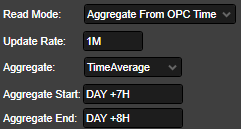
Update Rate: How often to update aggregate values. Specify an interval using a numeric value plus a time key letter: S for seconds, M for minutes. Defaults to one minute.
Aggregate: Open the drop-down menu to select an aggregate type. The default aggregate is TimeAverage. The aggregates are calculated as defined in the OPC Foundation’s OPC HDA 1.20 Specification.
Aggregate Start: The OPC Relative time to use. For example, entering “DAY +7H” would use the current day at 7AM as the start time.
Aggregate End: The OPC Relative time to use. For example, entering “DAY +8H” would use the current day at 8AM as the end time.