The Options panel contains general connection settings.
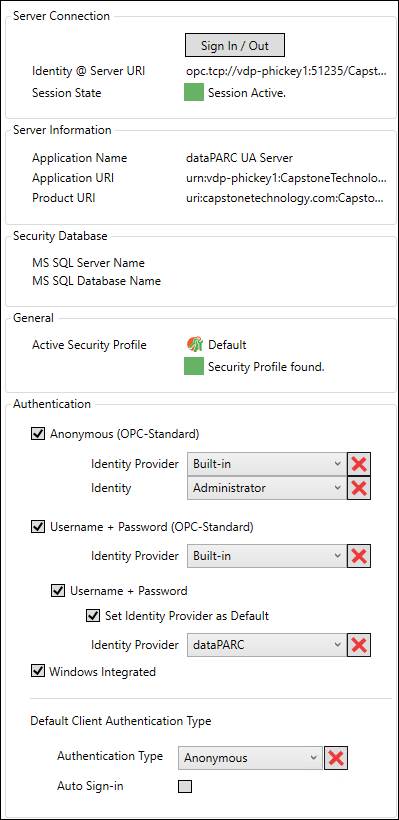
Server Connection
Sign In / Out: Open Sign In window.
Identity @ Server URI: Address of connected UA Server.
Session State: Connection status.
Server Information
Application Name: Name of UA Server.
Application URI: Application URI of UA Server.
Product URI: Product URI of UA Server.
Security Database
MS SQL Server Name: Not used in version 7.2.0.0.
MS SQL Database Name: Not used in version 7.2.0.0.
General
Active Security Profile: Security profile in use. See Security Profiles for more information.
Authentication
Anonymous (OPC-Standard): Whether Anonymous authentication is enabled.
Identity Provider: Use an identity from this provider.
Identity: Select the identity.
Username + Password (OPC-Standard): Whether OPC User authentication is enabled. If not enabled, PARCsecurity authentication will not work.
Identity Provider: This must be set to Built-in.
Username + Password: Whether PARCsecurity authentication is enabled.
Set Identity Provider as Default: If checked, use the selected identity provider as the default. If unchecked, the first provider in the list is selected by default.
Identity Provider: This should be set to whichever identity provider should be selected by default in the sign in window when the Username + Password option is selected.
Windows Integrated: Whether Windows Integrated authentication is enabled.
Default Client Authentication Type: This sets the default authentication type when signing in to dataPARC applications for all clients, and also sets the default for stored credentials. This does not affect stored server credentials.
Authentication Type: Set the default authentication type. This can be overridden in Site Connection Configuration.
Auto Sign-in: Whether clients will to attempt to automatically sign-in with the default authentication type, likely Anonymous or Windows Integrated.