Run Browser is available in the following displays: Trend, Centerline, Waterfall, Alarm List, Tabular, X/Y, Histogram, and Pareto. A Run Browser control is available in the PARCgraphics Designer.
Trend and Waterfall
Right-click on the plot area and select Run Browser.
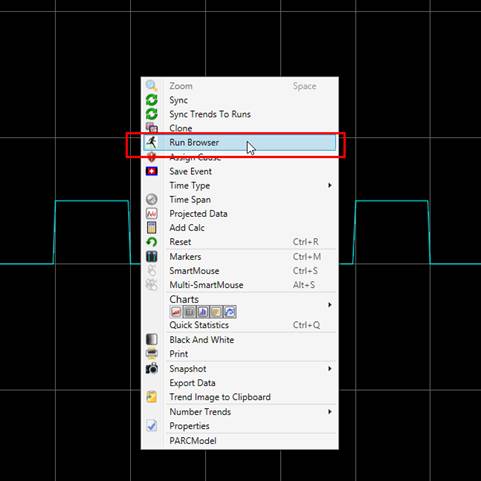
All Other Displays
If Run Browser does not open automatically, click the Run Browser Collapse/Expand button on the far left of the window.
