Use the Entry Filters panel to set the filter criteria for the entry grid.
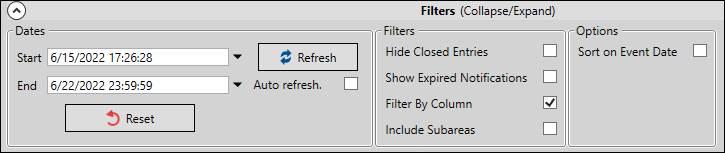
Start: Return entries with a last modified date after this date.
End: Return entries with a last modified date before this date.
Reset Dates: Reset Start and End filters to the interval specified by the selected Area’s Default Span in Days property.
Refresh: Refresh Entry Grid.
Auto Refresh: Enable Auto Refresh. The update rate is set in Logbook Configuration.
Hide Closed Entries: Do not show entry threads that have a closing entry.
Show Expired Notifications: Show notification-type entries that have an expiration date in the past.
Filter By Column: Whether to filter by individual column or by values in all columns.
Include Subareas: Whether to include entries from subareas in the entry grid.
Sort on Event Date: Sort by Event Date instead of by Date Modified.