Right-Click Menu
- 01 Feb 2024
- Print
- PDF
Right-Click Menu
- Updated on 01 Feb 2024
- Print
- PDF
Article summary
Did you find this summary helpful?
Thank you for your feedback!
Right-click the plot area to open the context menu.
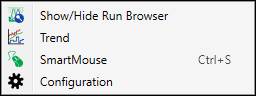
Show/Hide Run Browser: This will open and close the Run Browser panel.
Trend: This will open a Trend with the X- and Y-axis tags of the chart being shown in the Trend.
SmartMouse: Enable SmartMouse.
Configuration: Open X/Y Configuration.
Was this article helpful?

