
In most cases the default source is used to determine the input for property binding. Dragging and dropping a UTag onto an element automatically adds that tag to the element’s default source. Alternatively, a UTag can be dragged directly into the UTag field. Click the ellipsis button ![]() to open the Tag Browser.
to open the Tag Browser.
A fully qualified tag name (“Location.Source.TagName”) can also be entered manually. If the Designer recognizes the tag name, the Description field will automatically populate.
Using the default source to bind a UTag to an element’s properties confers two main advantages:
When viewing the graphics display from PARCview, an element with a UTag as the default source has a right-click context menu that can show the Tag Info or launch a Trend of the source tag:
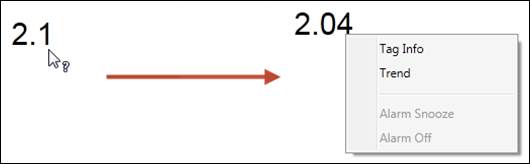
Also note that when the cursor-with-question mark icon appears, the bound UTag can be double-clicked to launch a Trend or dragged directly onto other PARCview displays.
Multiple properties of an element can use the default source, reducing the effort required to construct displays.
By default, only the UTag and Description fields are visible. Click the arrow next to these fields to expose more properties of the default source.
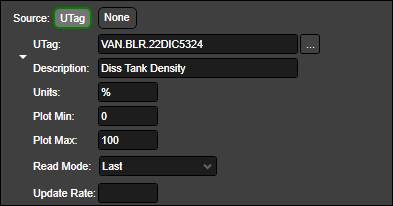
Source: Whether to use UTag as default source or not.
UTag: Use UTag as default source.
None: No default source. If default source exists, clicking this will remove the source information from the XAML.
UTag: Fully qualified tag name of default source.
Description: Default source UTag’s description. Can be modified here without affecting native properties.
Units: Default source UTag’s units. Can be modified here without affecting native properties.
Plot Min: Default source UTag’s plot min. Can be modified here without affecting native properties.
Plot Max: Default source UTag’s plot max. Can be modified here without affecting native properties.
Read Mode: Determines whether element displays last (current) value or an aggregated value. See Read Modes.
Update Rate: How often to update current values. Specify an interval using a numeric value plus a time key letter: S for seconds, M for minutes. If left blank, uses the global update rate.