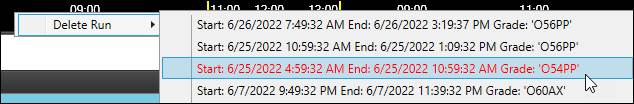In consecutive mode, runs are shown in time order, with each run having its own time axis.
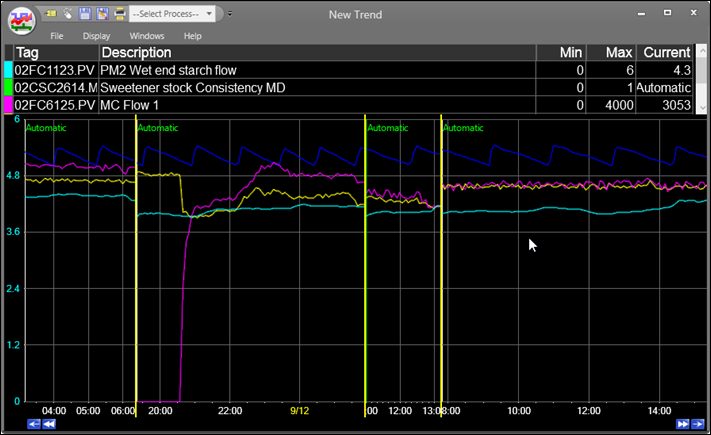
Pan Back: Shift the run set by one, so that the newest run is unloaded and the next old run is loaded.
Double Back: Add one older run, if available.
Double Forward: Add one newer run, if available.
Pan Forward: Shift the run set by one, so that the oldest run is unloaded and the next new run is loaded.
Zoom and Pan
The timespan of a run cannot be edited directly, but users can zoom into runs in the same way as regular Trends. Click and drag and then click the “Z” button or hit spacebar, or scroll the mouse wheel up or down. Click and drag the time axis for a run to pan in time.
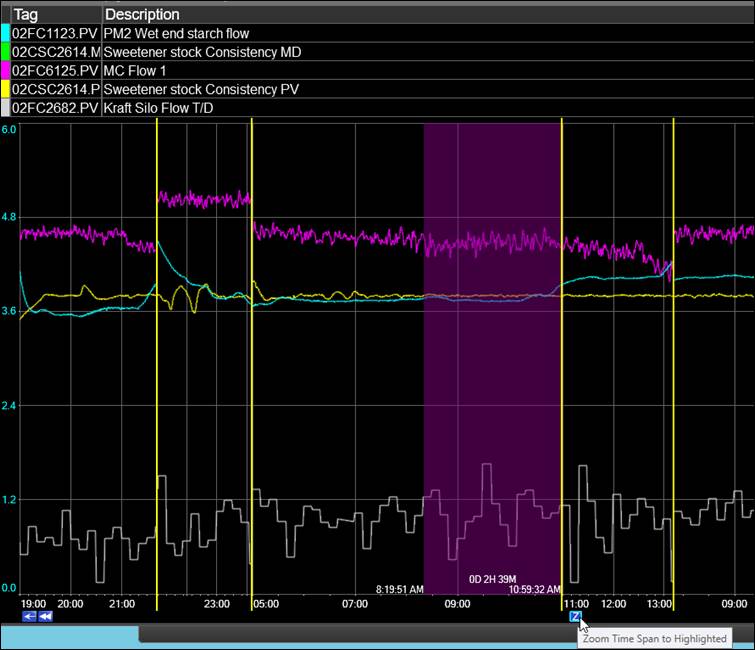
Click the “X” button to reset to the original run time.
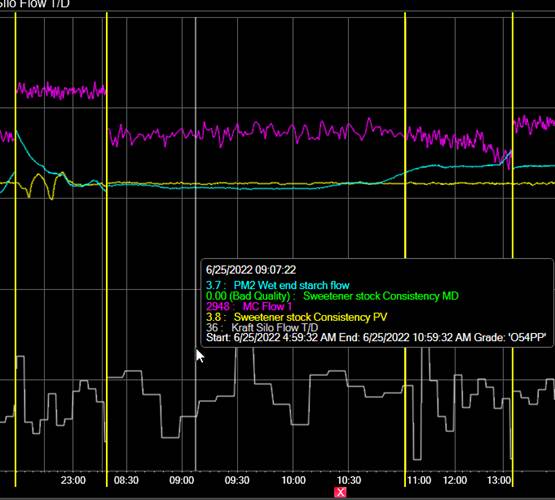
Launch Trend
Double-clicking on a run launches a trend of just that run’s timespan.
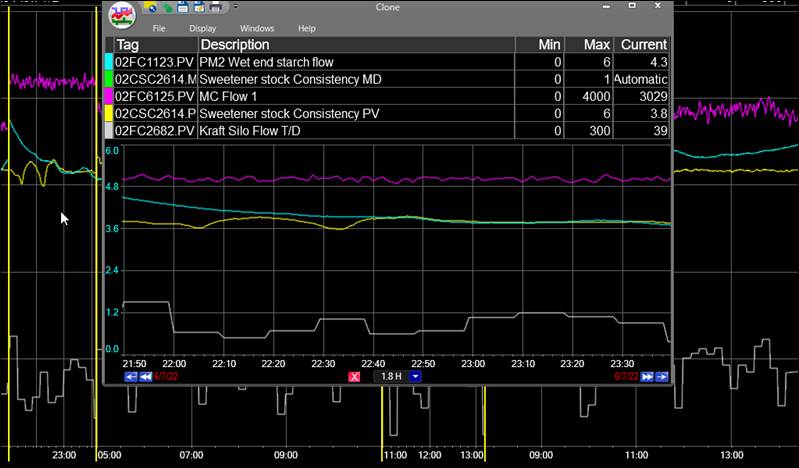
Delete Run
Right-click on the time axis to delete runs. The selected run is shown in red.